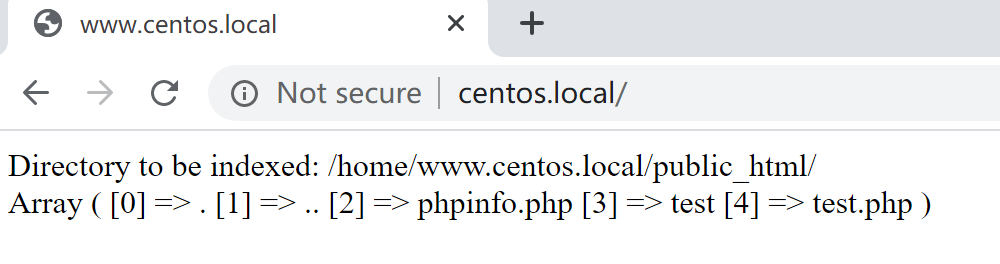By default, OpenLiteSpeed will have the Auto Index function disabled.
Auto Index can be enabled at the server level, vhost level & context level, and each sub-level will override a parent-level setting. E.g. the context-level setting will override the vhost-level setting. This can be done by logging into the WebAdmin Console at https://SERVER_IP:7080, then following the instructions below.
Page Contents
Enable/Disable Auto Index at the Server Level:
Server Configuration > General > Index Files
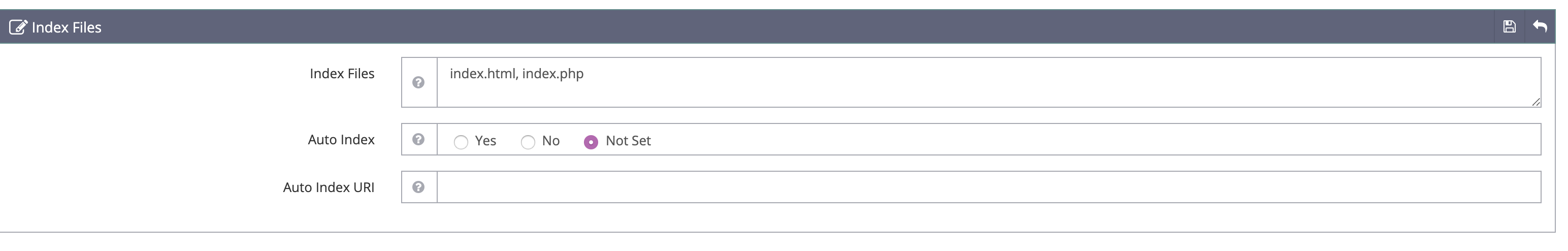
Index Files: The default values are index.html and index.php separated by ,
Auto Index: Set to Yes to enable Auto Index, and set to No or Not Set to disable Auto Index.
Auto Index URI: The script to generate the index, by default (when empty) will use /usr/local/lsws/share/autoindex/default.php
Enable/Disable Auto Index at the Vhost Level
Virtual Hosts > General > Index Files
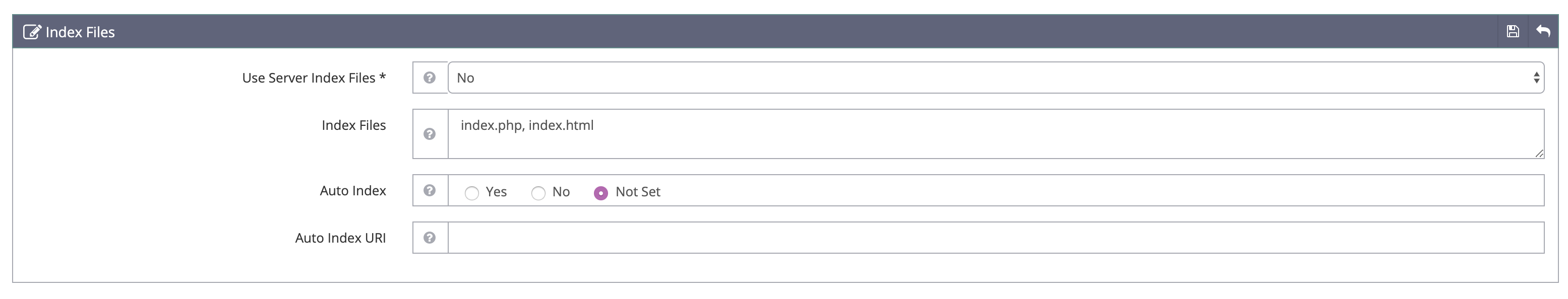
Use Server Index Files: Set inherited index files named at the server level, or set the vhost’s own index file list. If set to Addition, it will add additional file names for index files to the server-level configuration.
Index Files: Default values are index.html and index.php separated by , .
Auto Index: Set to Yes to enable Auto Index, set to No to disable it, or set to Not Set to inherit the server-level setting.
Auto Index URI: The script to generate the index, by default (when empty) will use /usr/local/lsws/share/autoindex/default.php
These options will override the server-level configuration.
Enable/Disable Auto Index at the Context Level
If you want to disable Auto Index for all except for one or a few specific directories, you can achieve this with context settings.
Virtual Hosts > Context > +
Create a Static Context, and choose a URL. In this example, we will use /test/
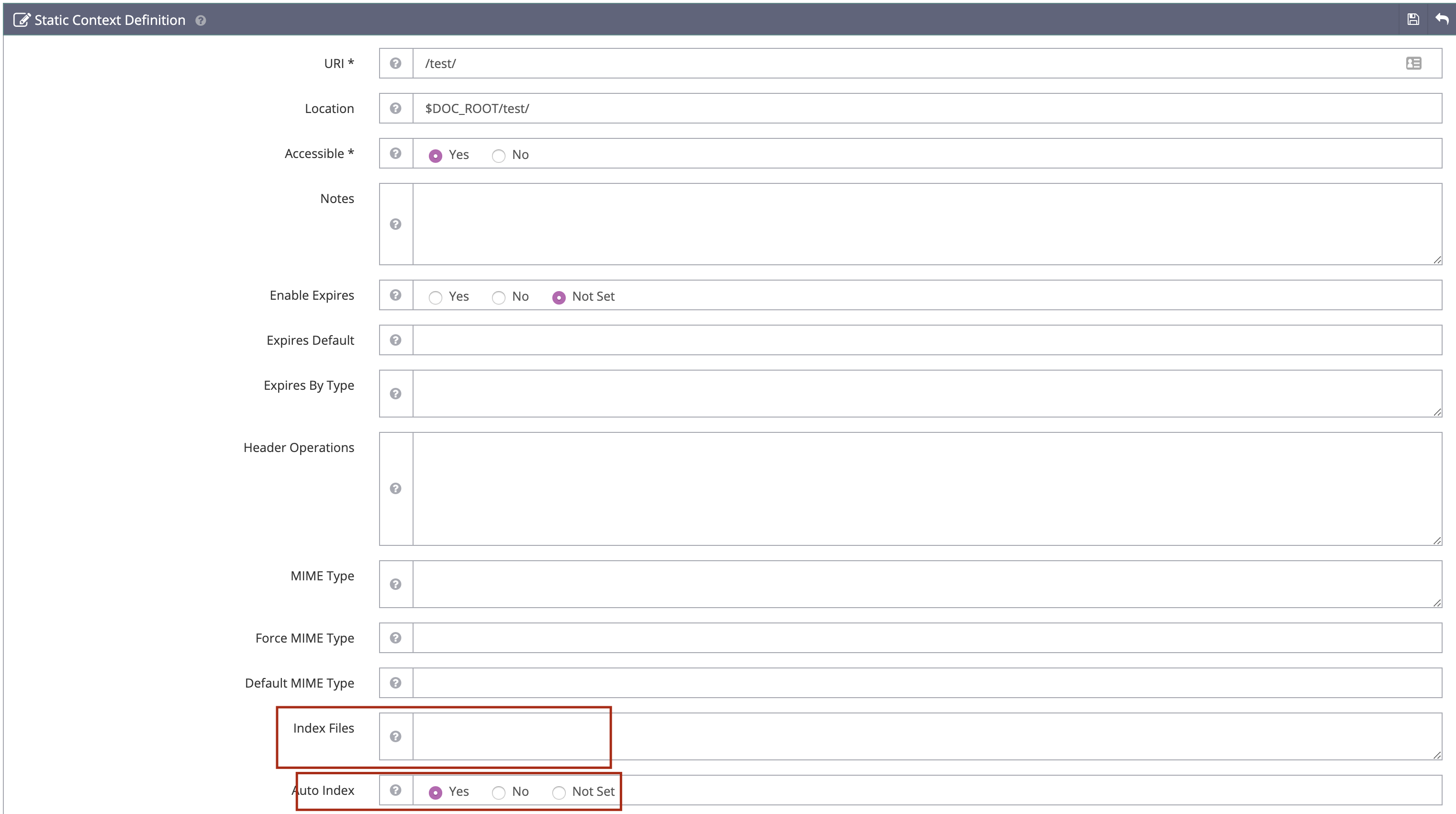
URI: /test/ (do not miss the / at end)
Location: $DOC_ROOT/test/. This can be an absolute path e.g. /home/domain.com/public_html/test/ or a relative path with $DOC_ROOT or $VH_ROOT e.g $DOC_ROOT/test/ or $VH_ROOT/public_html/test/.
Accessible: Yes
Index Files: Set the index file name for this context.
Auto Index: Enable, disable, or inherit Auto Index for this context.
How to Customize the Auto Index Page
This is the default Auto Index page:
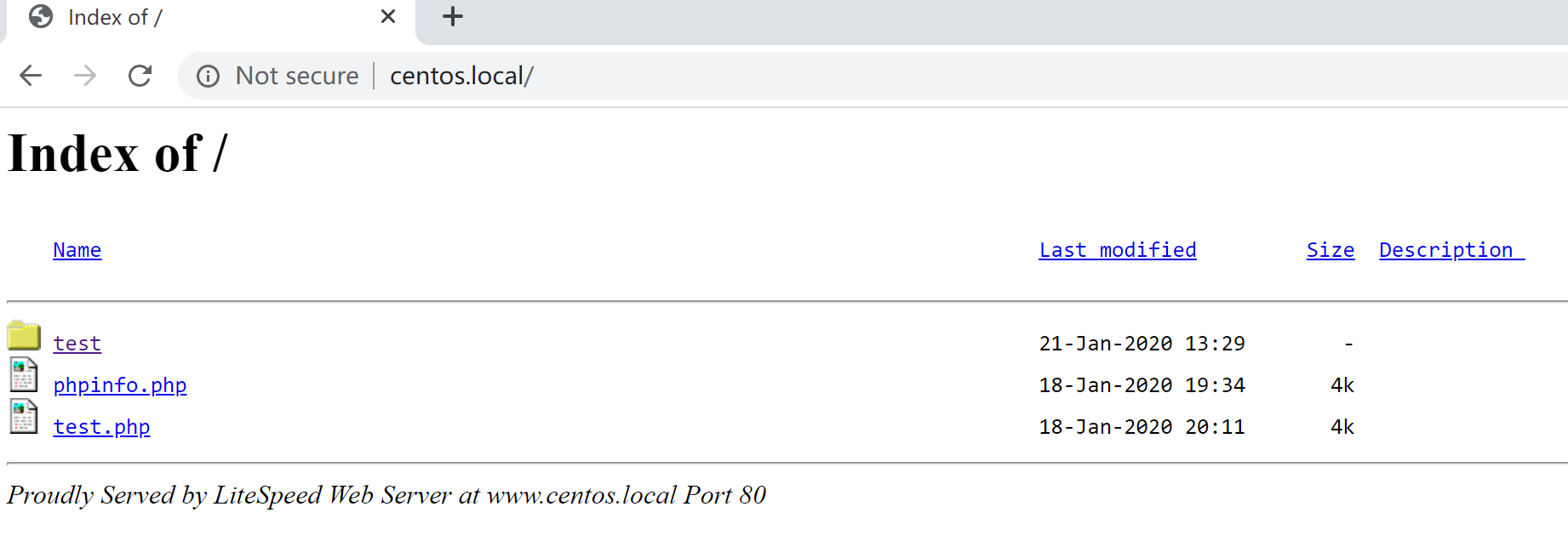
The script used for Auto Index is /usr/local/lsws/share/autoindex/default.php. You can create your own script or edit the default one to further customize it.
For example, the following PHP code lists the files in the directory:
<?php
$list = scandir(getenv('LS_AI_PATH'));
echo "Directory to be indexed: " .getenv('LS_AI_PATH'). "<br>";
print_r($list);The environment variable LS_AI_PATH is used to pass the directory that needs to be indexed to the script: