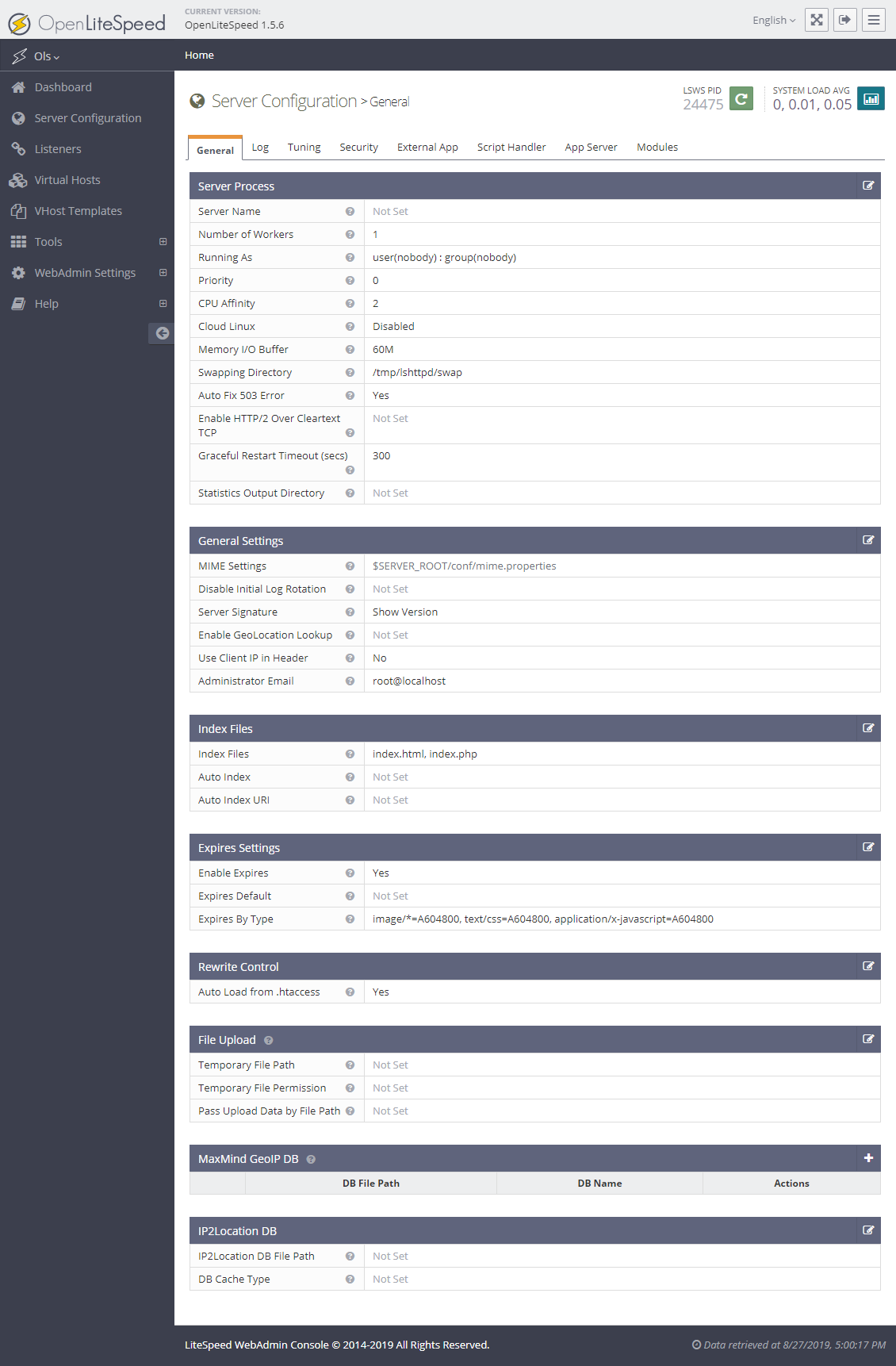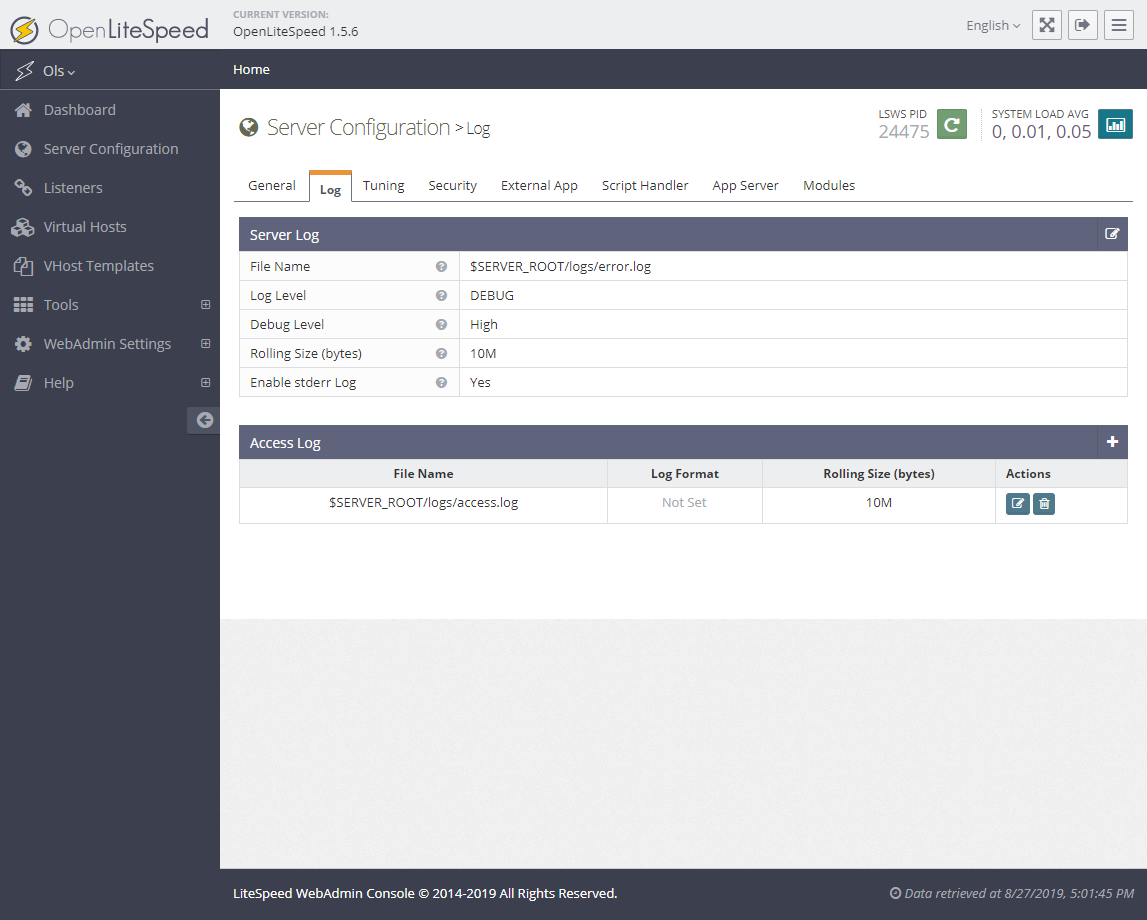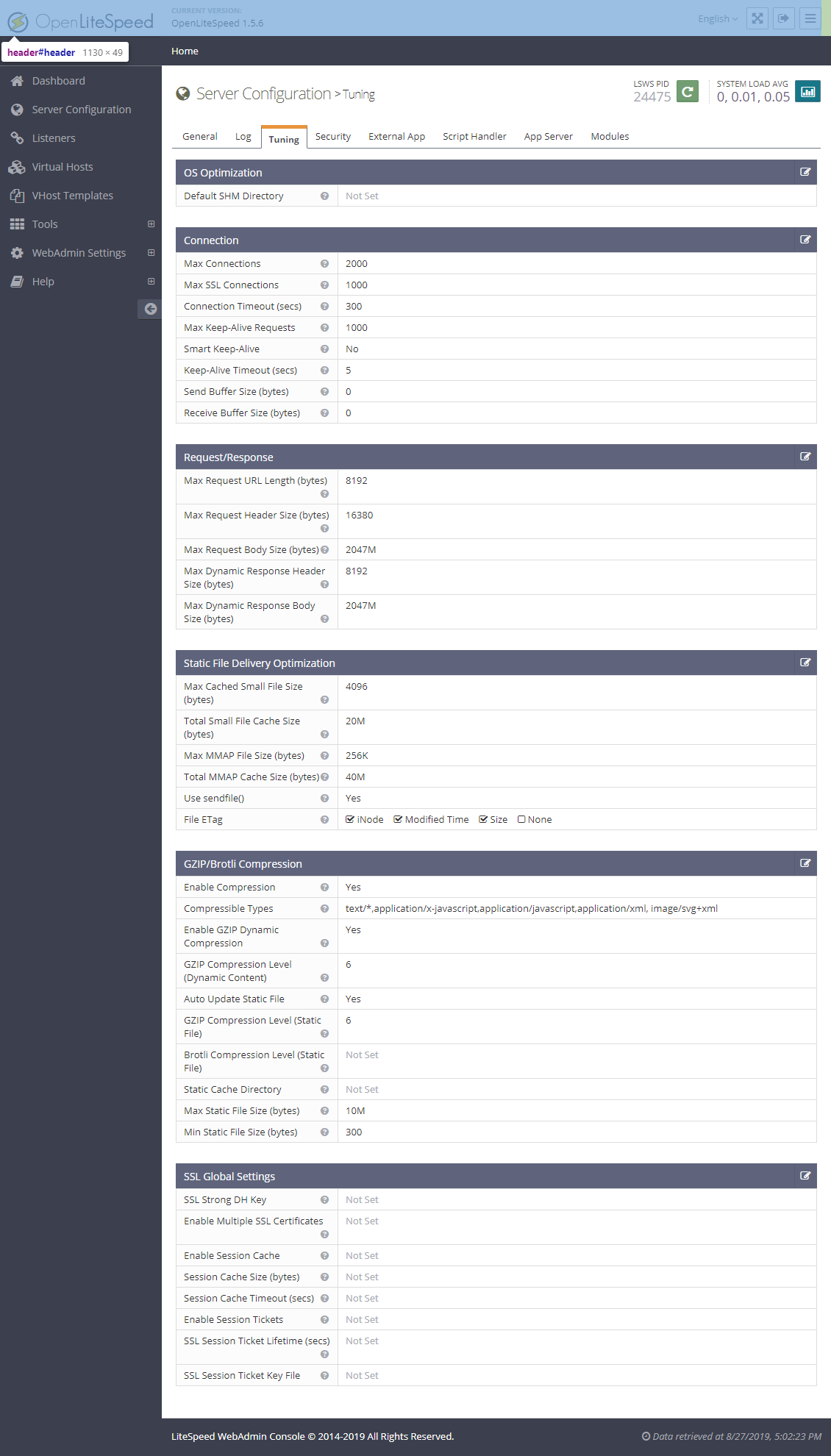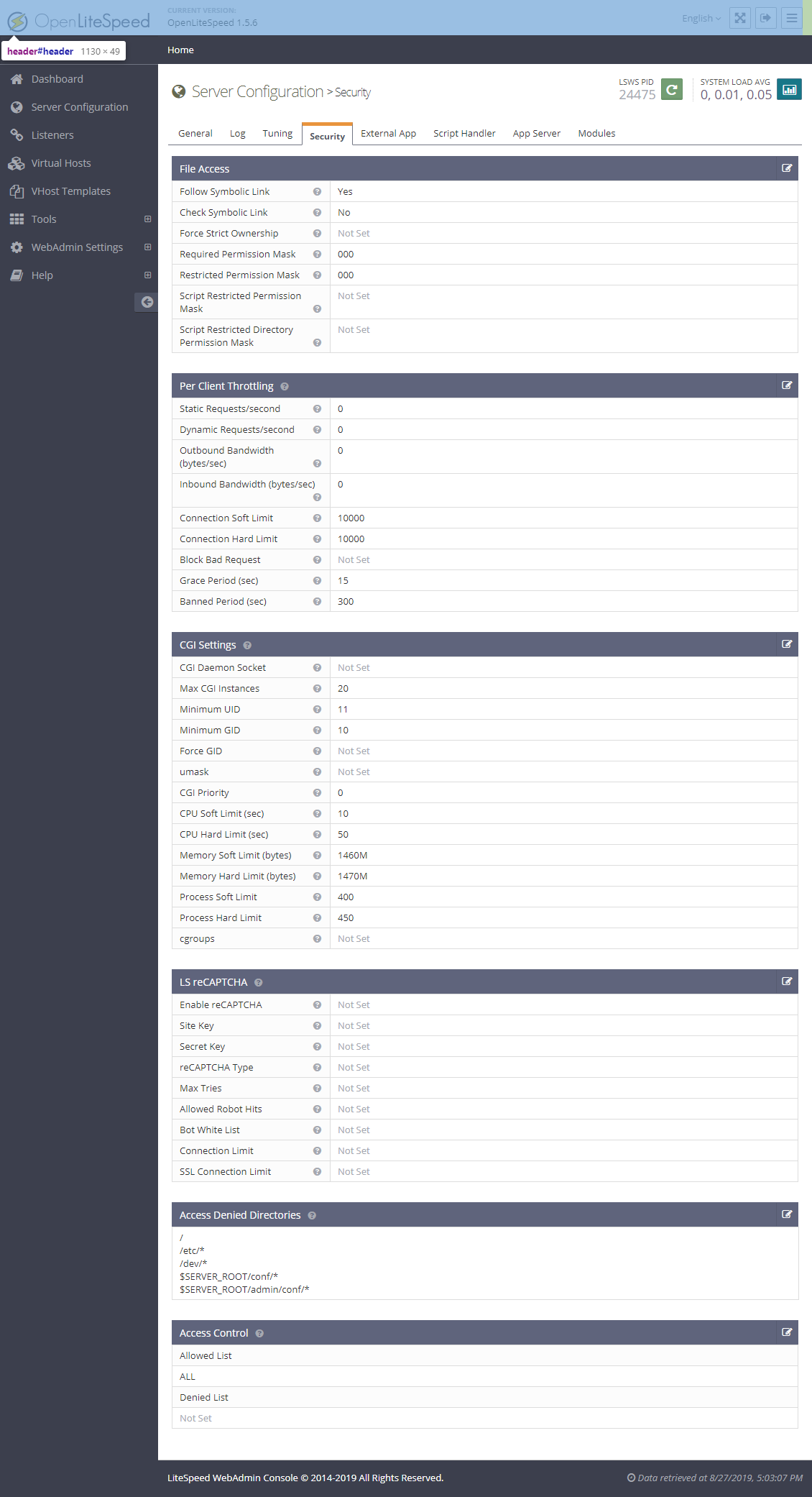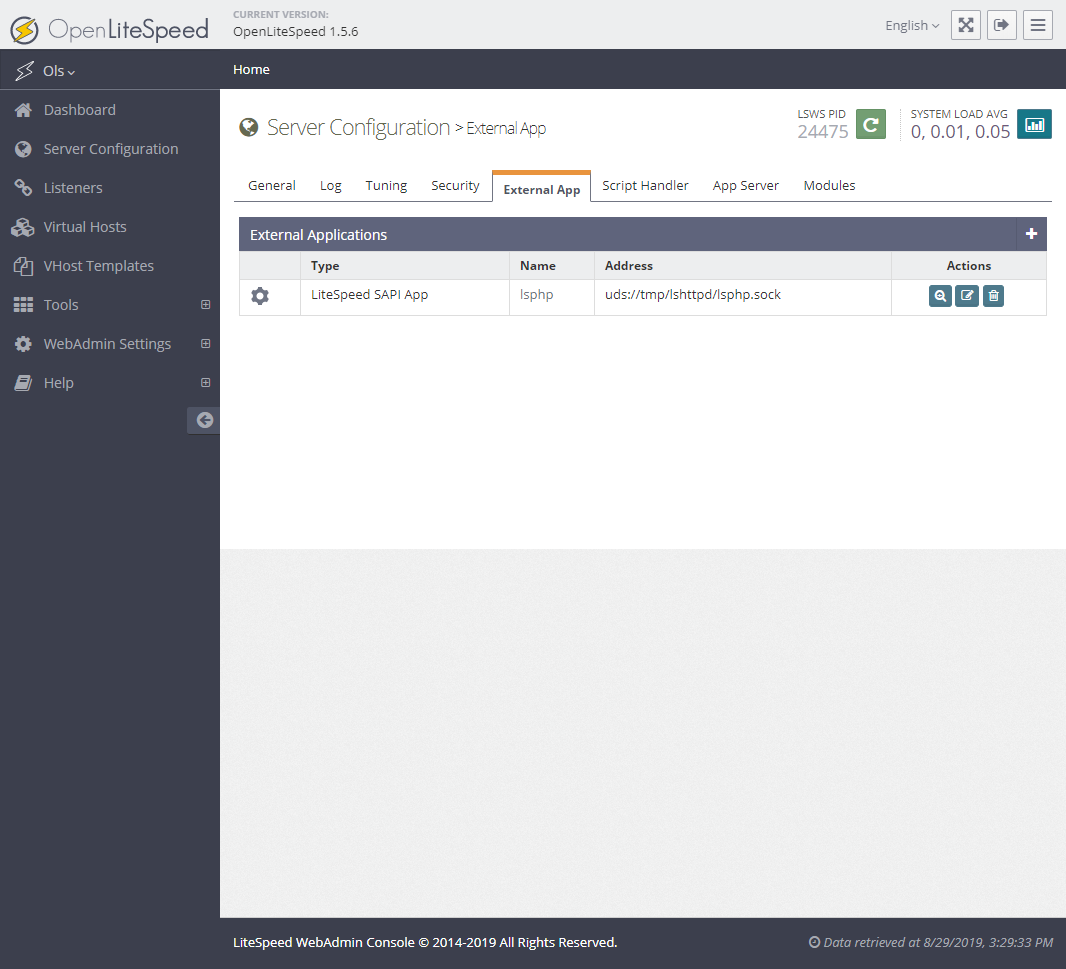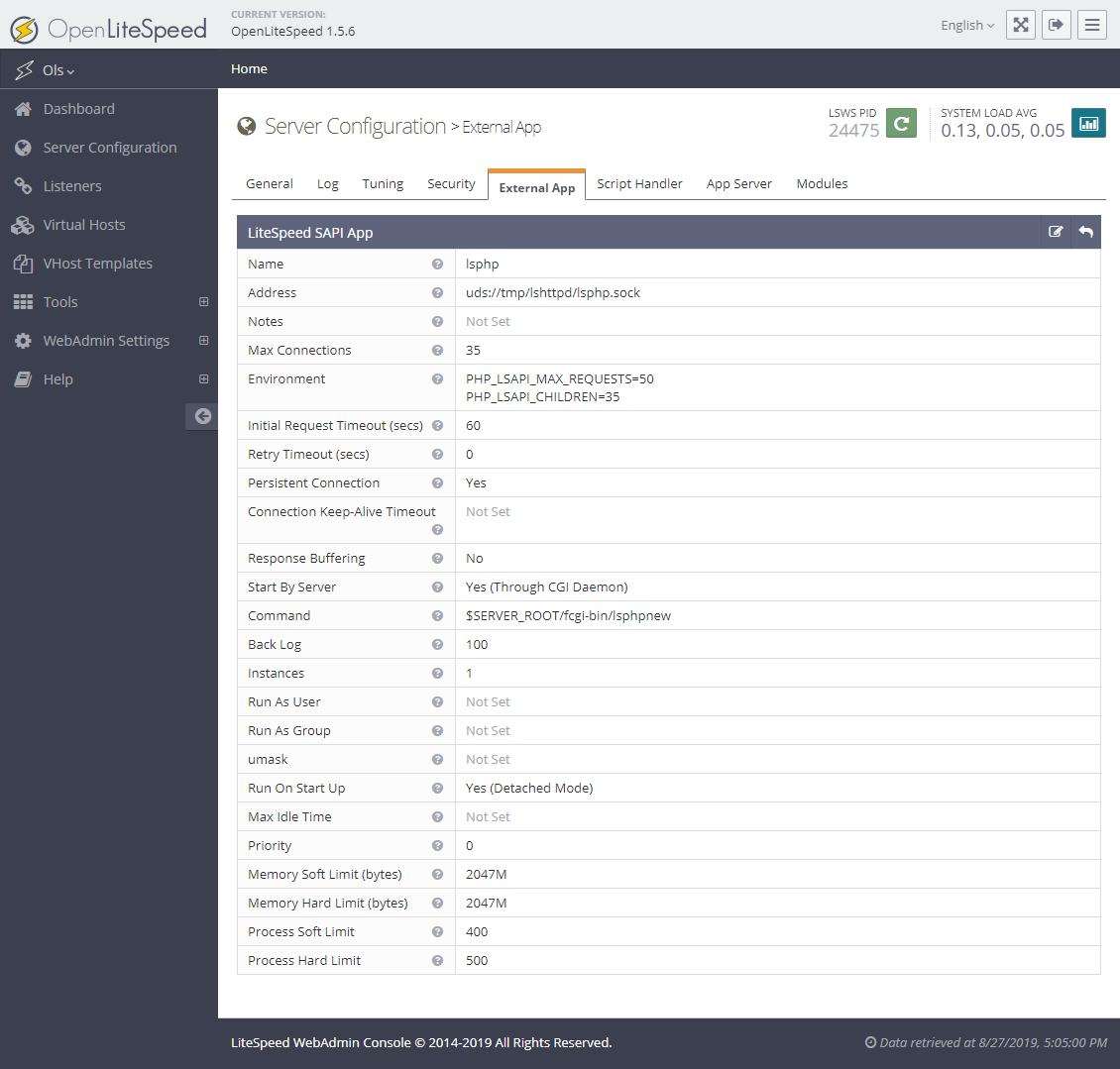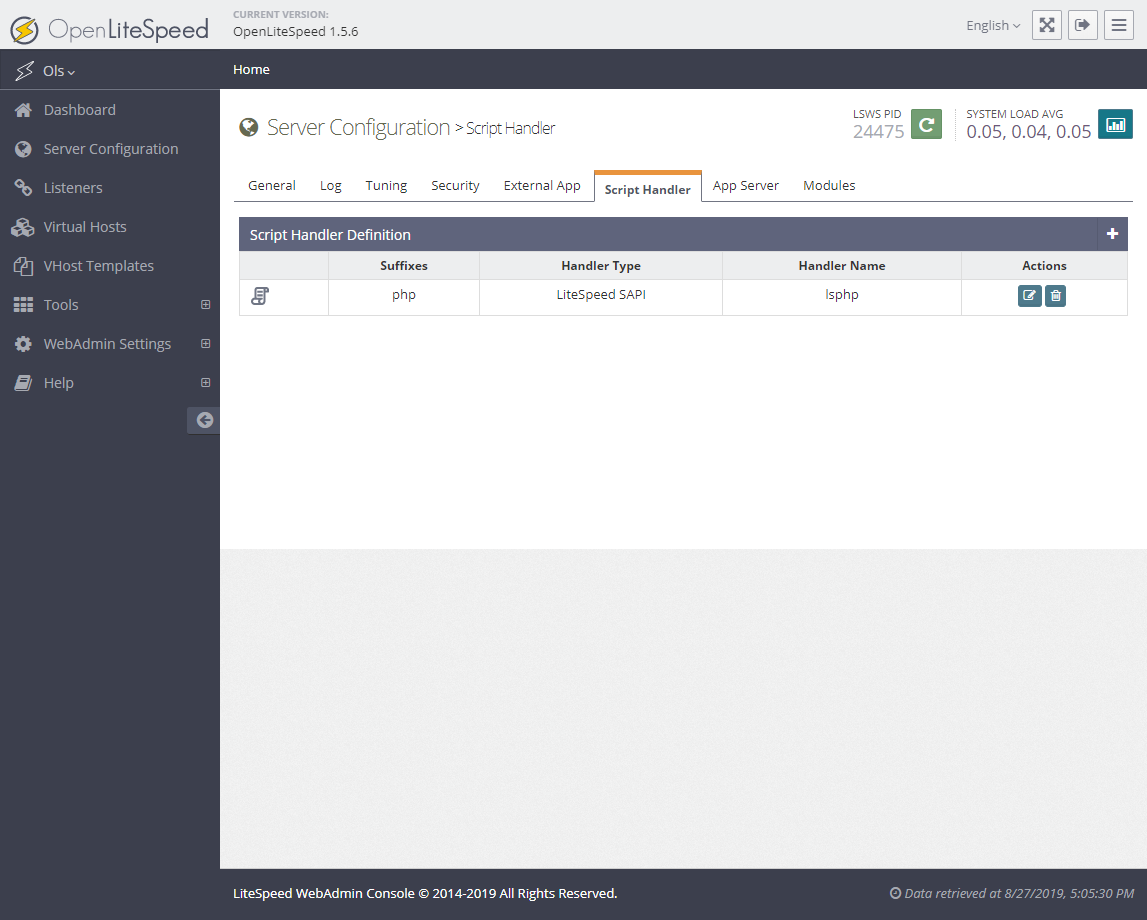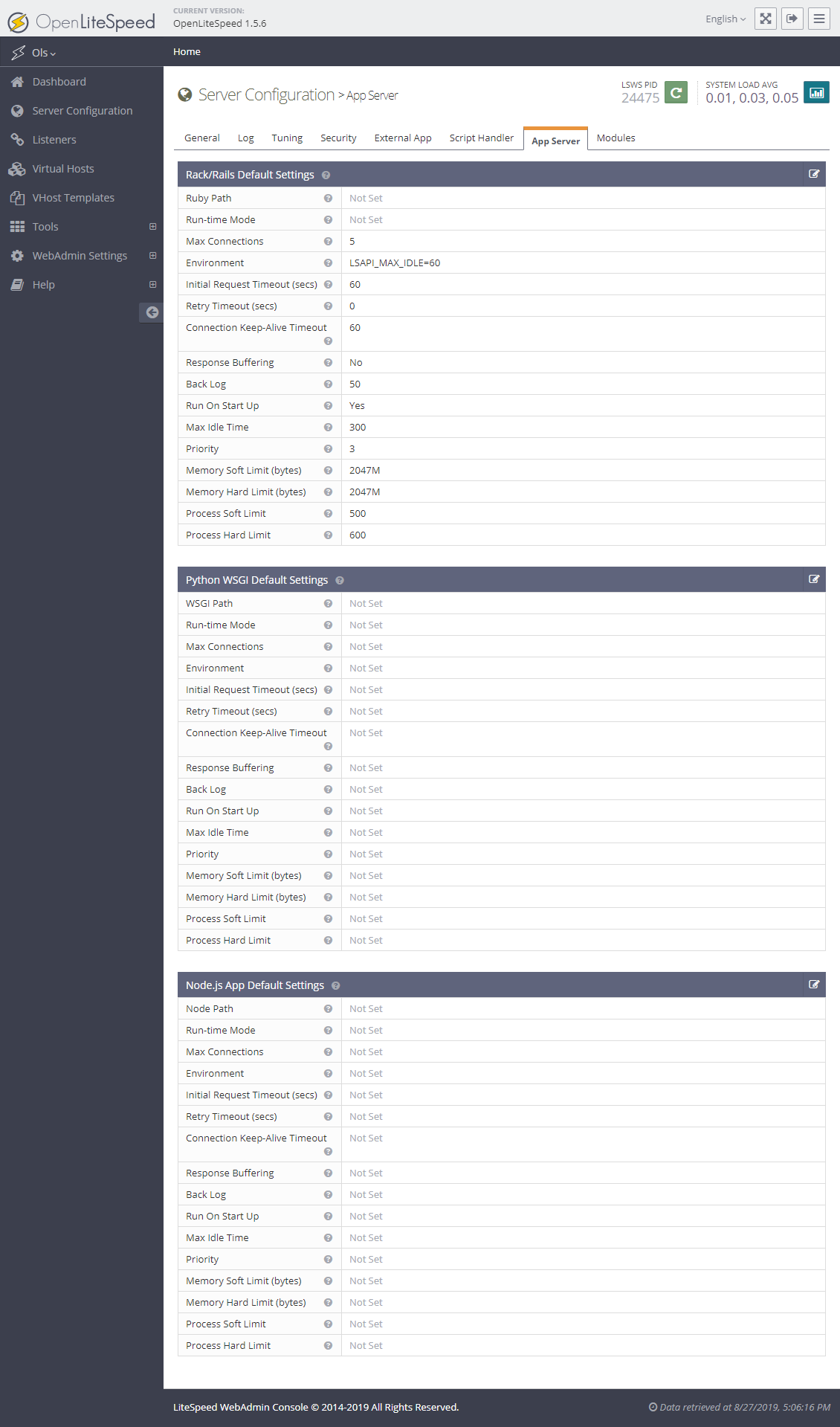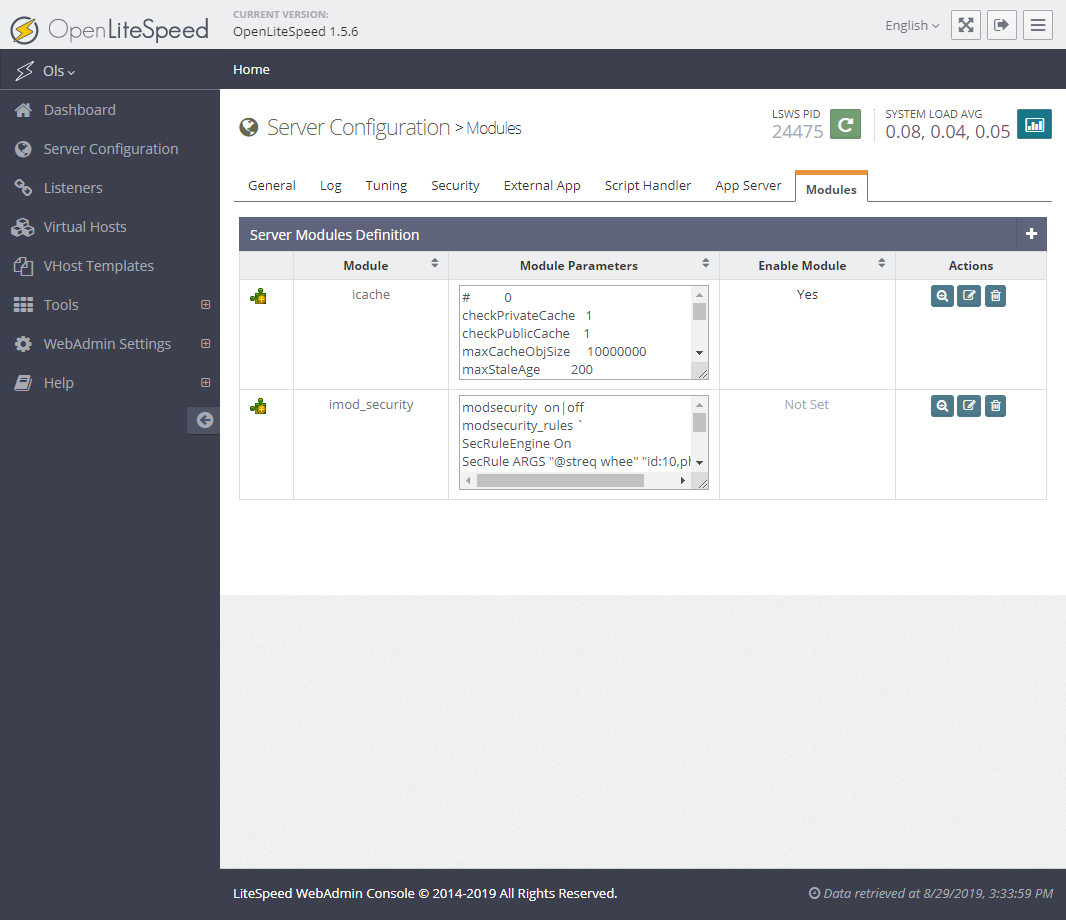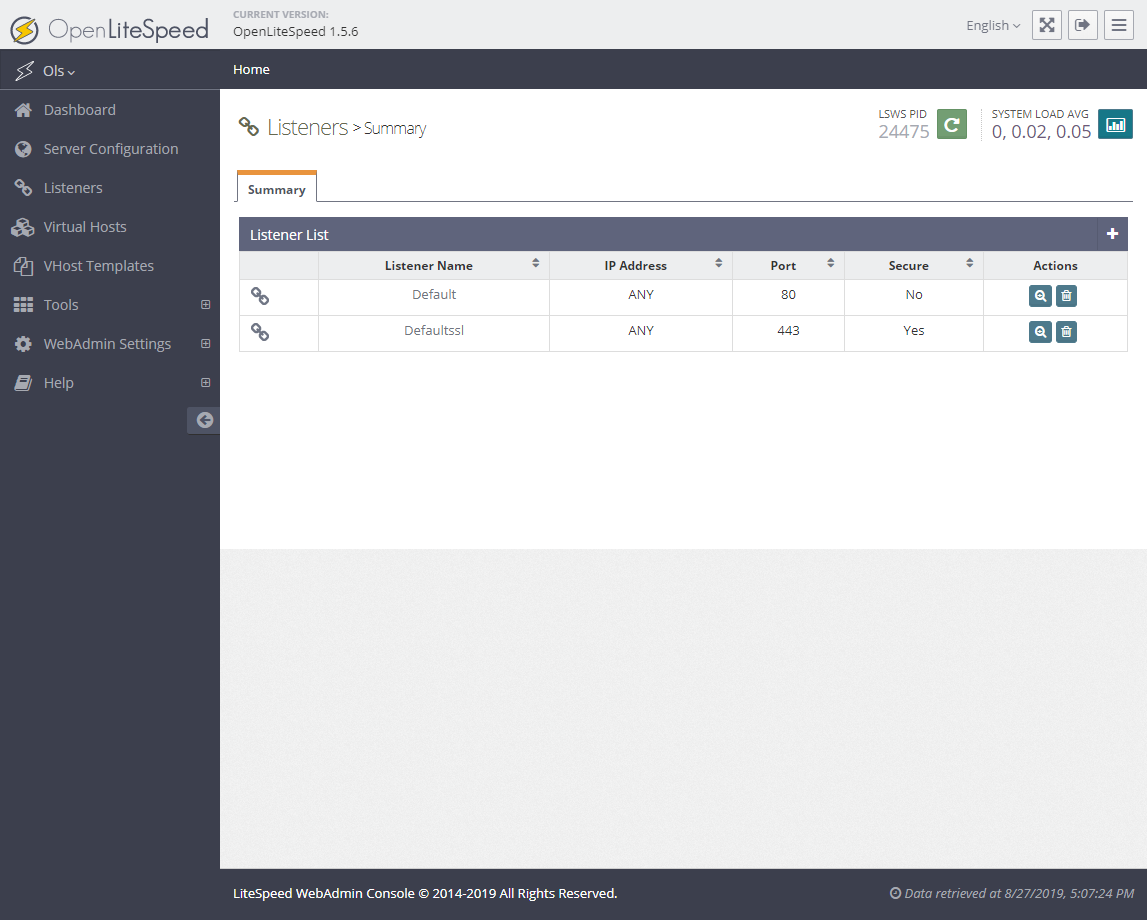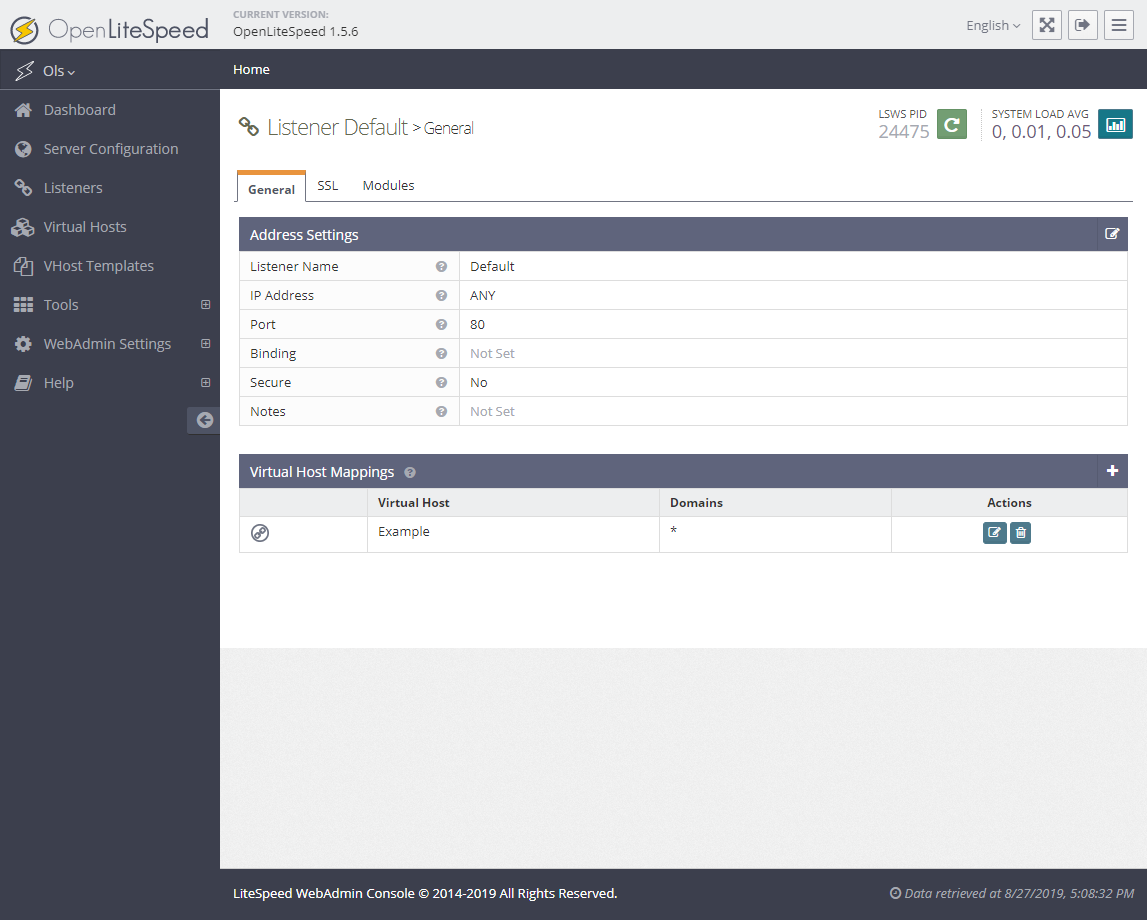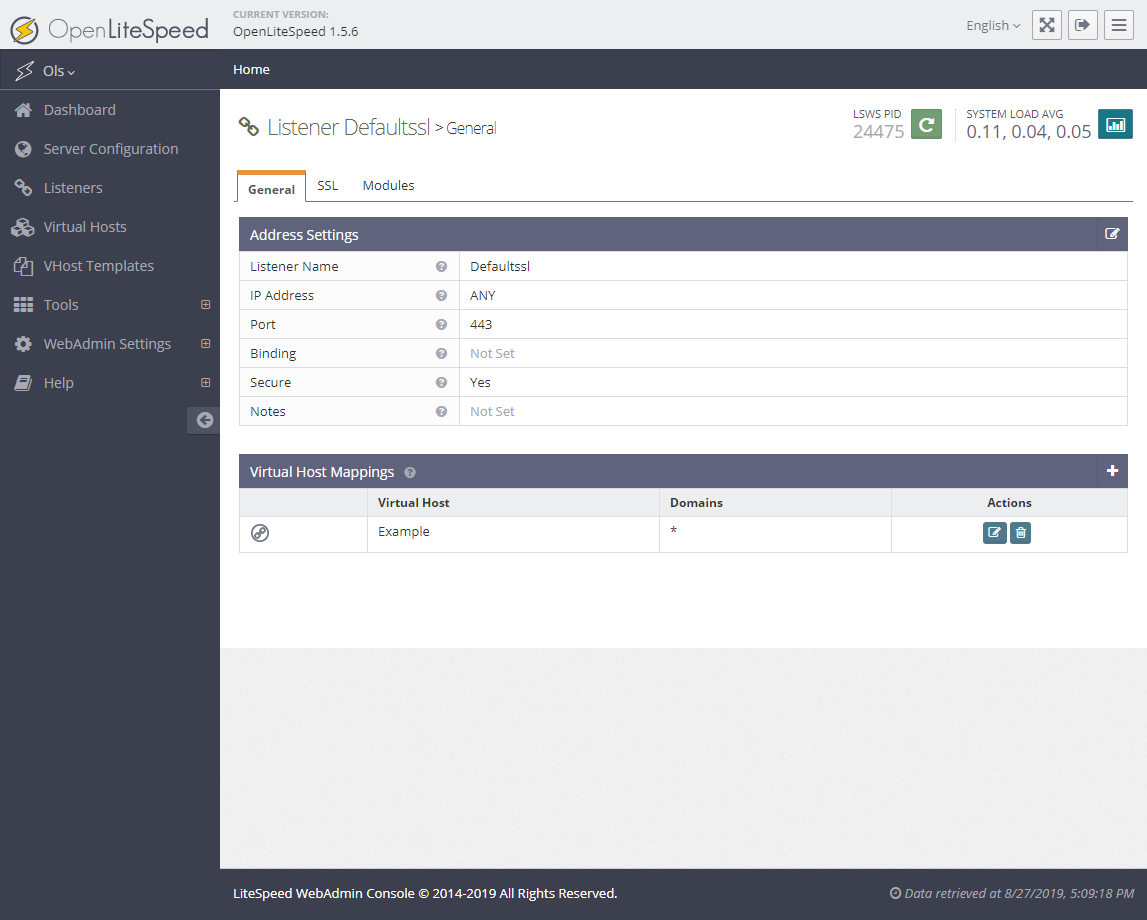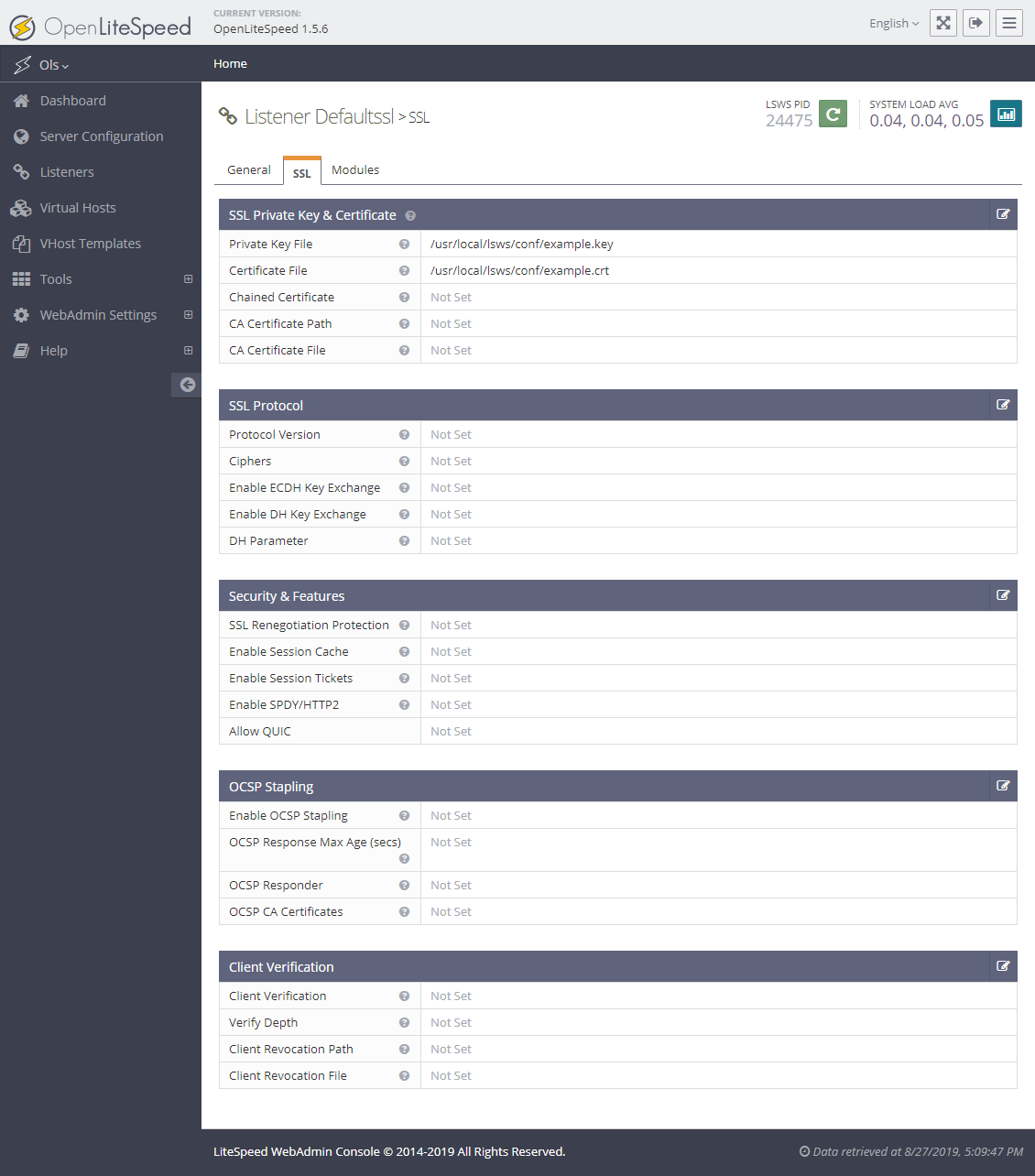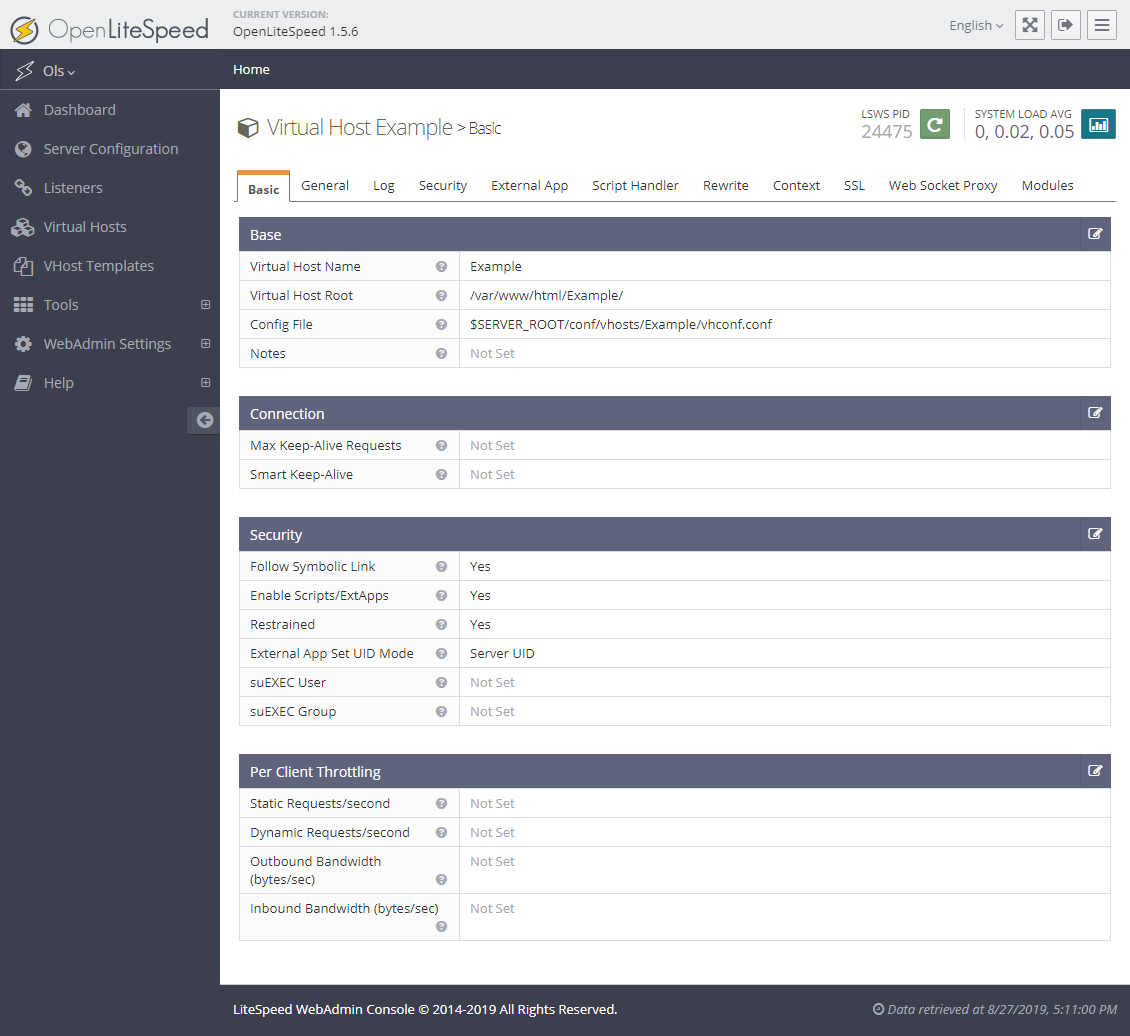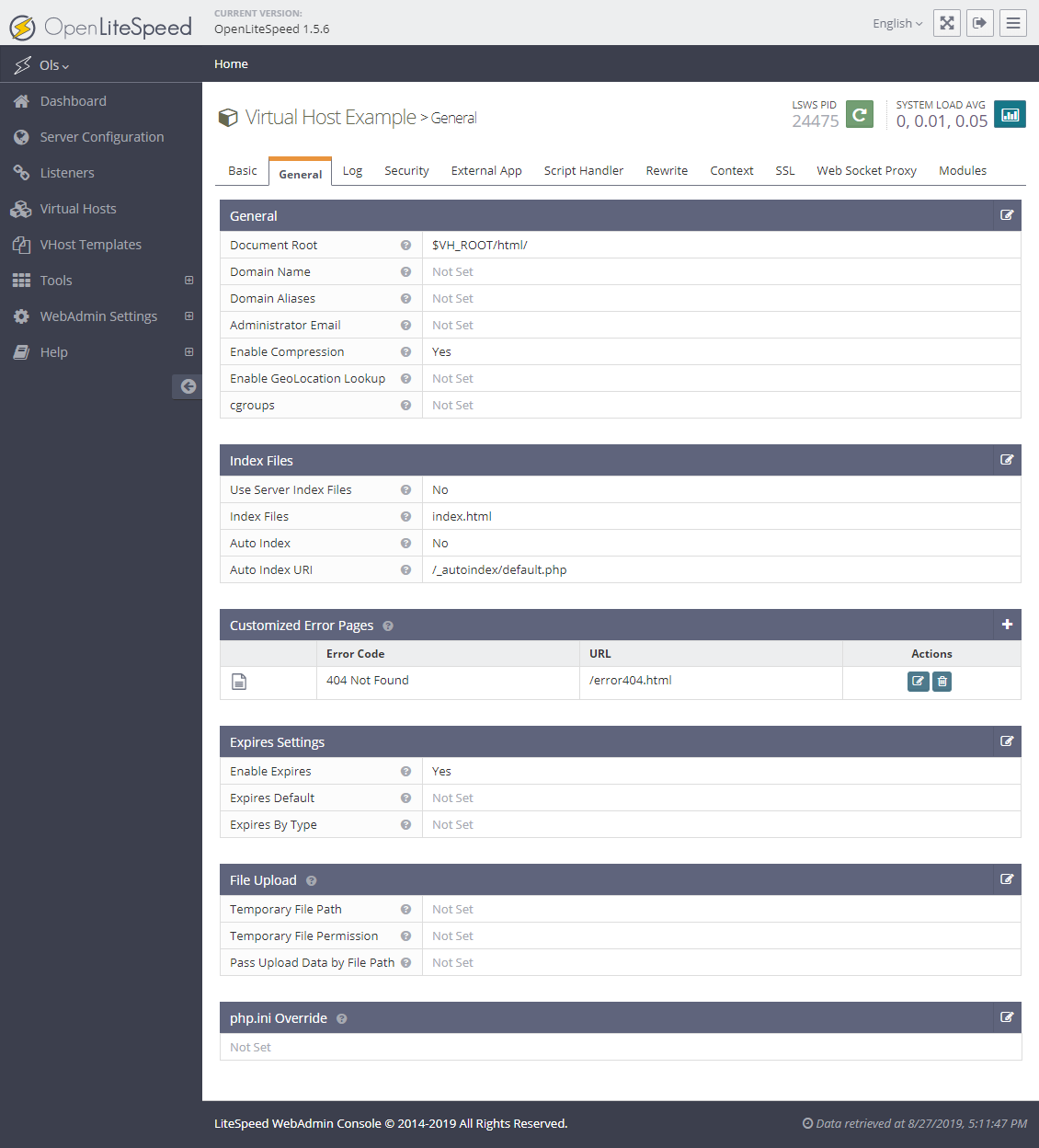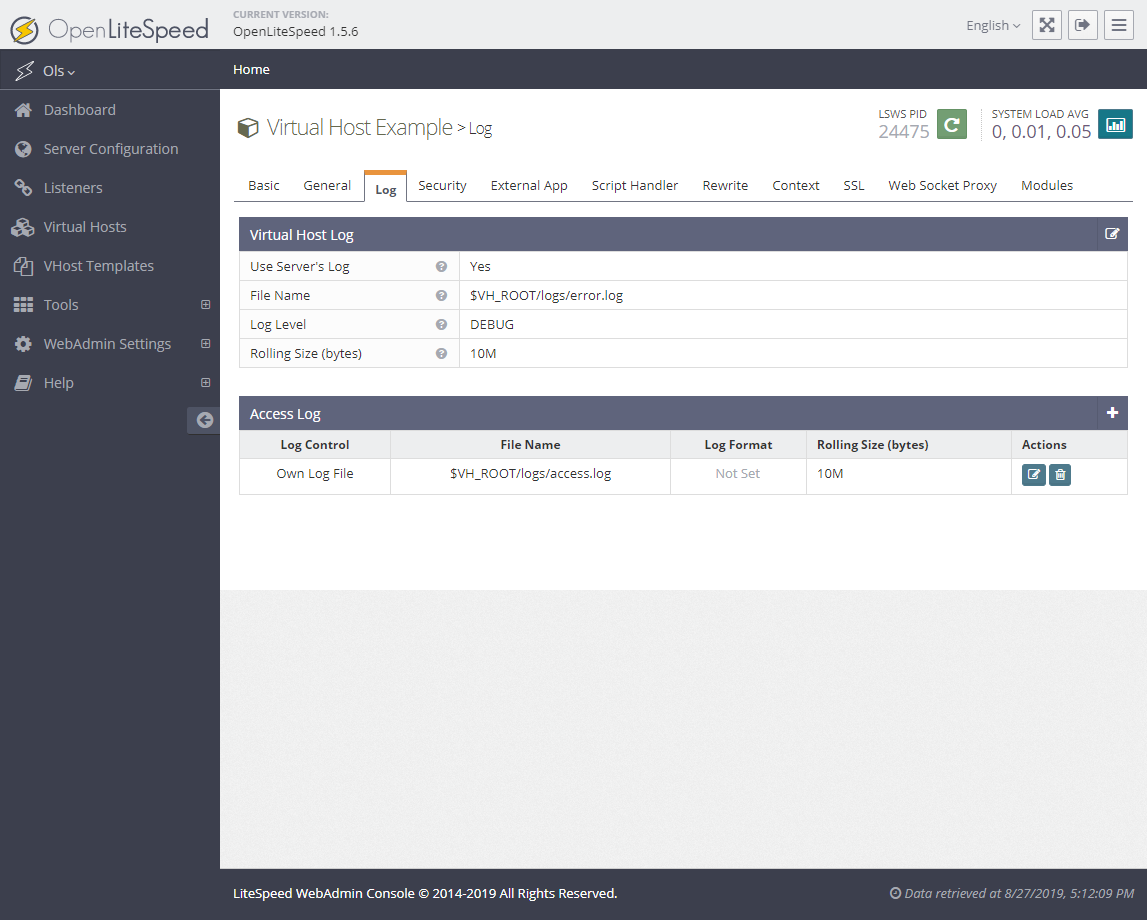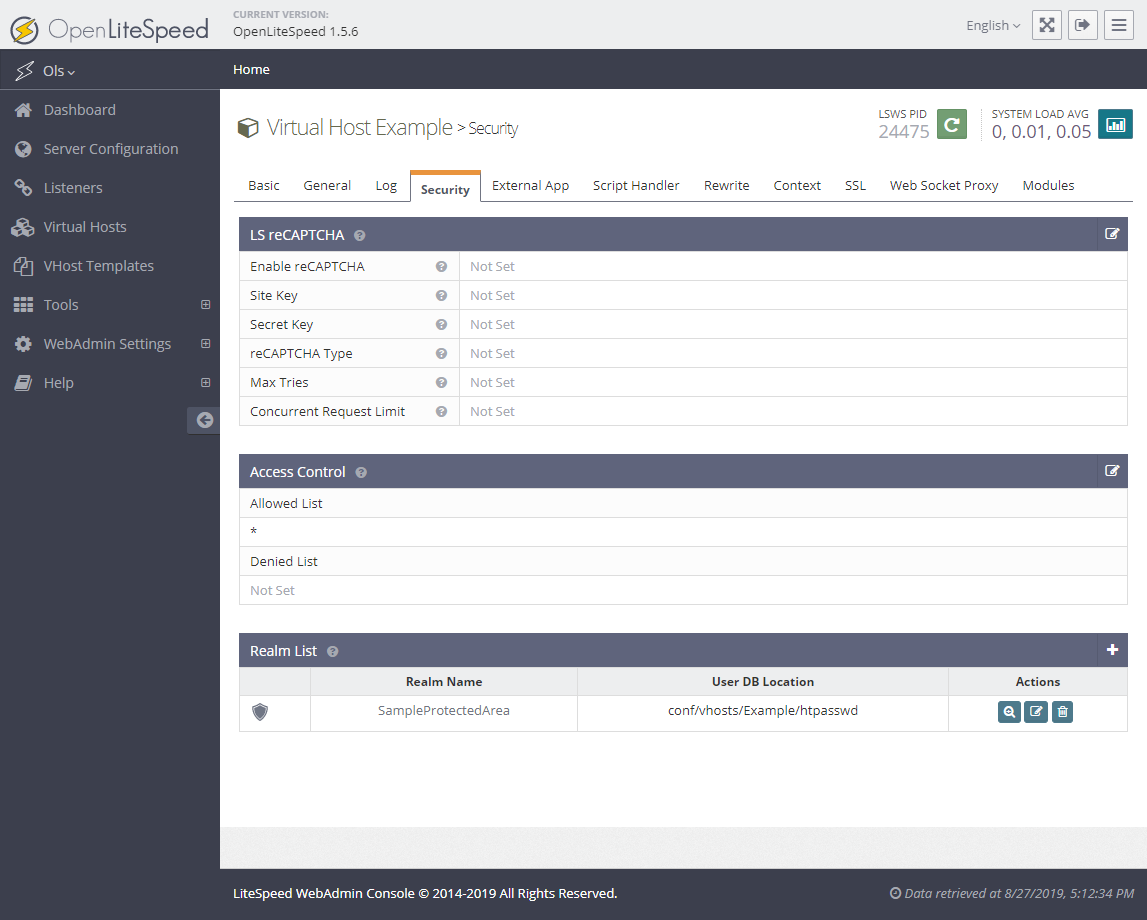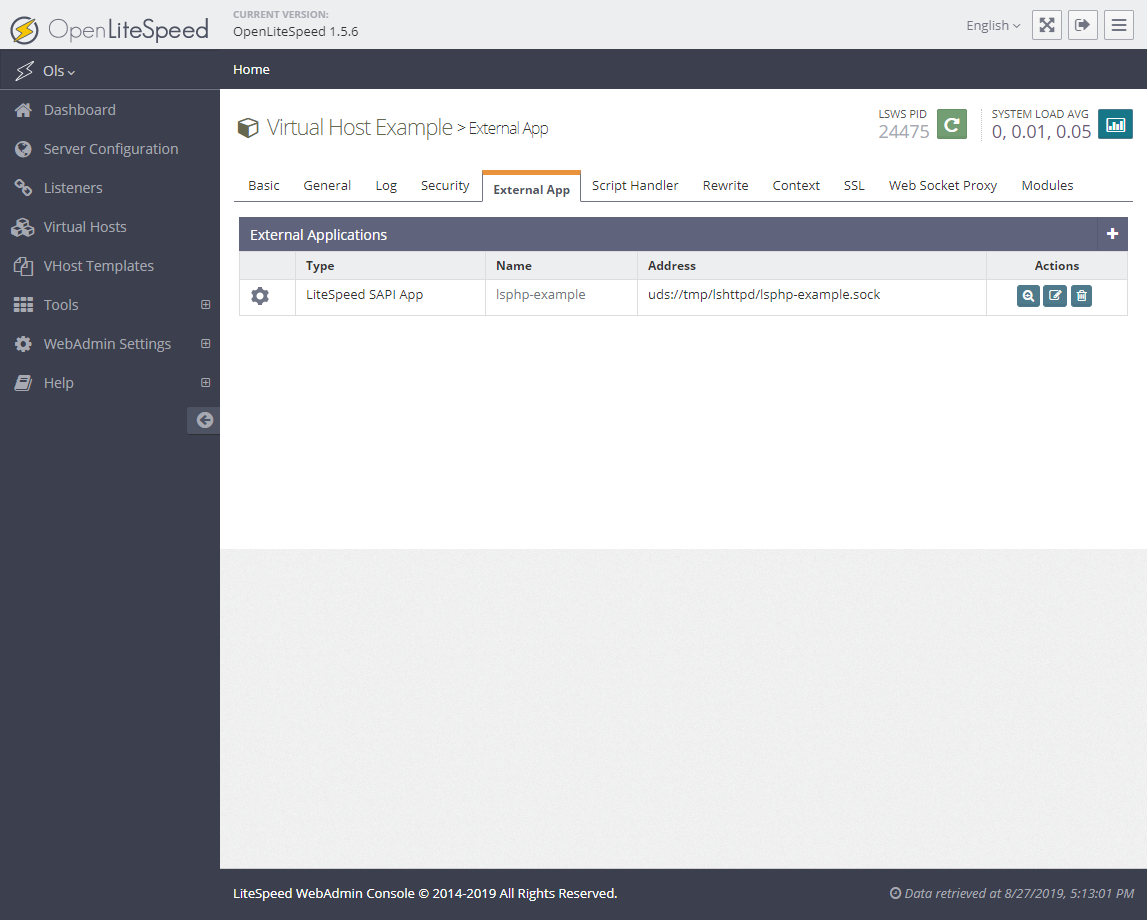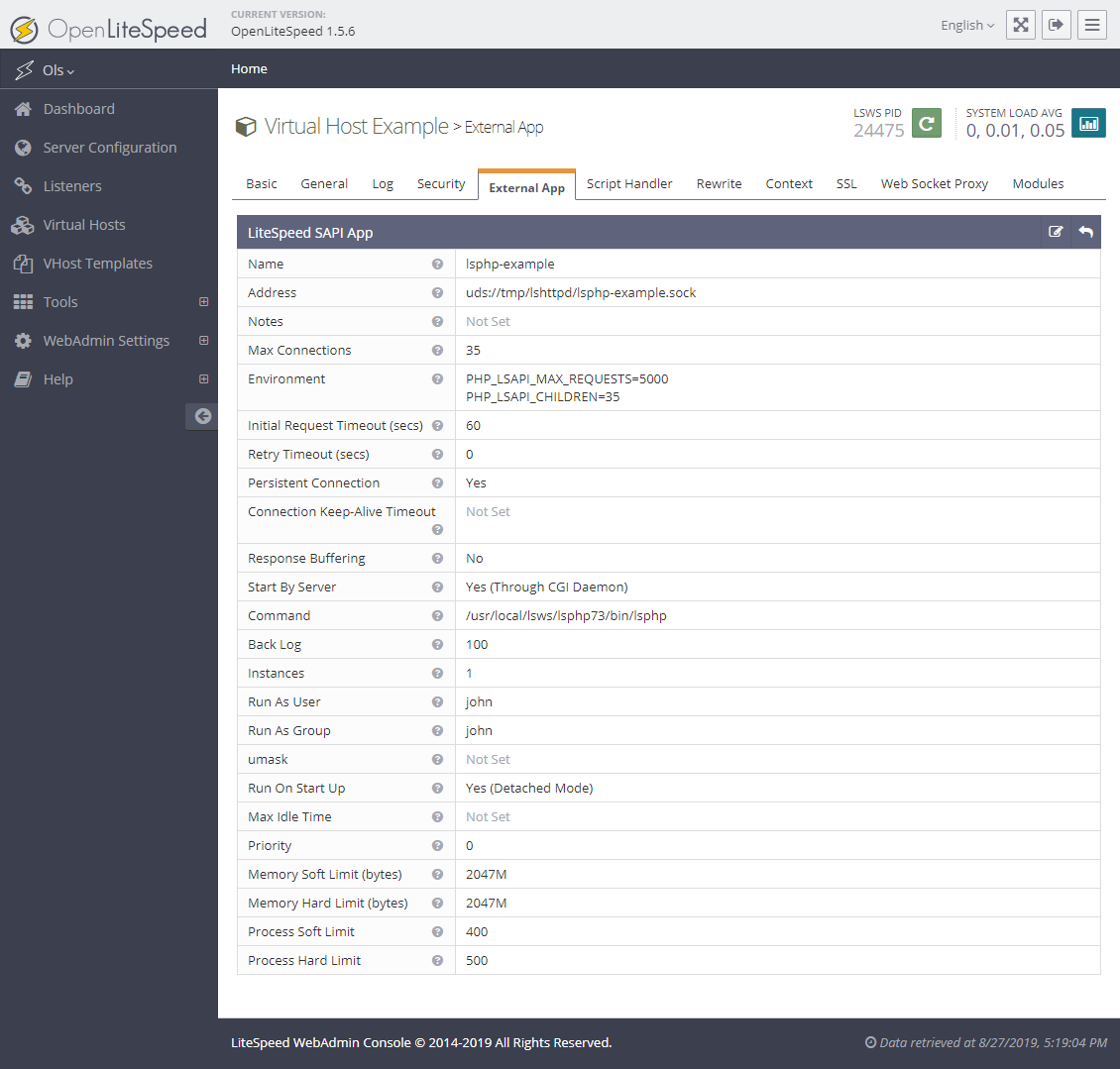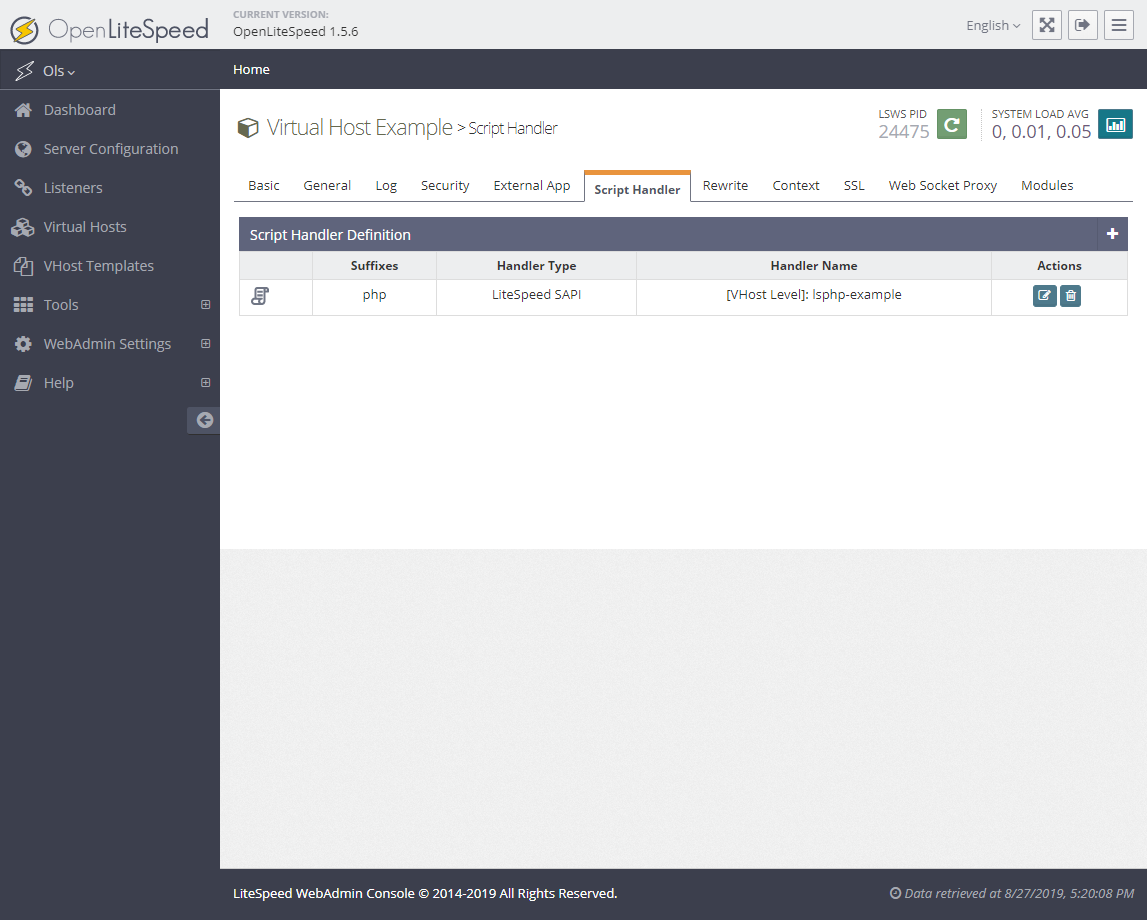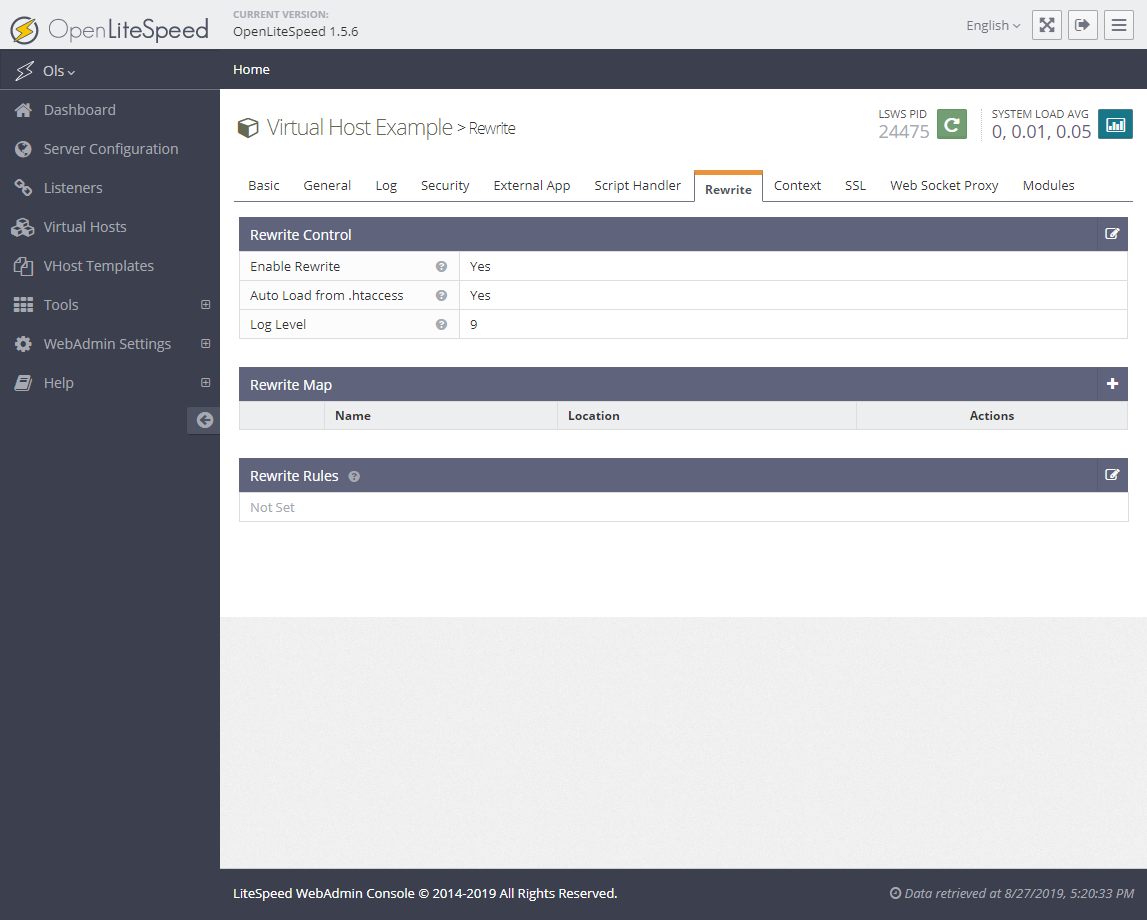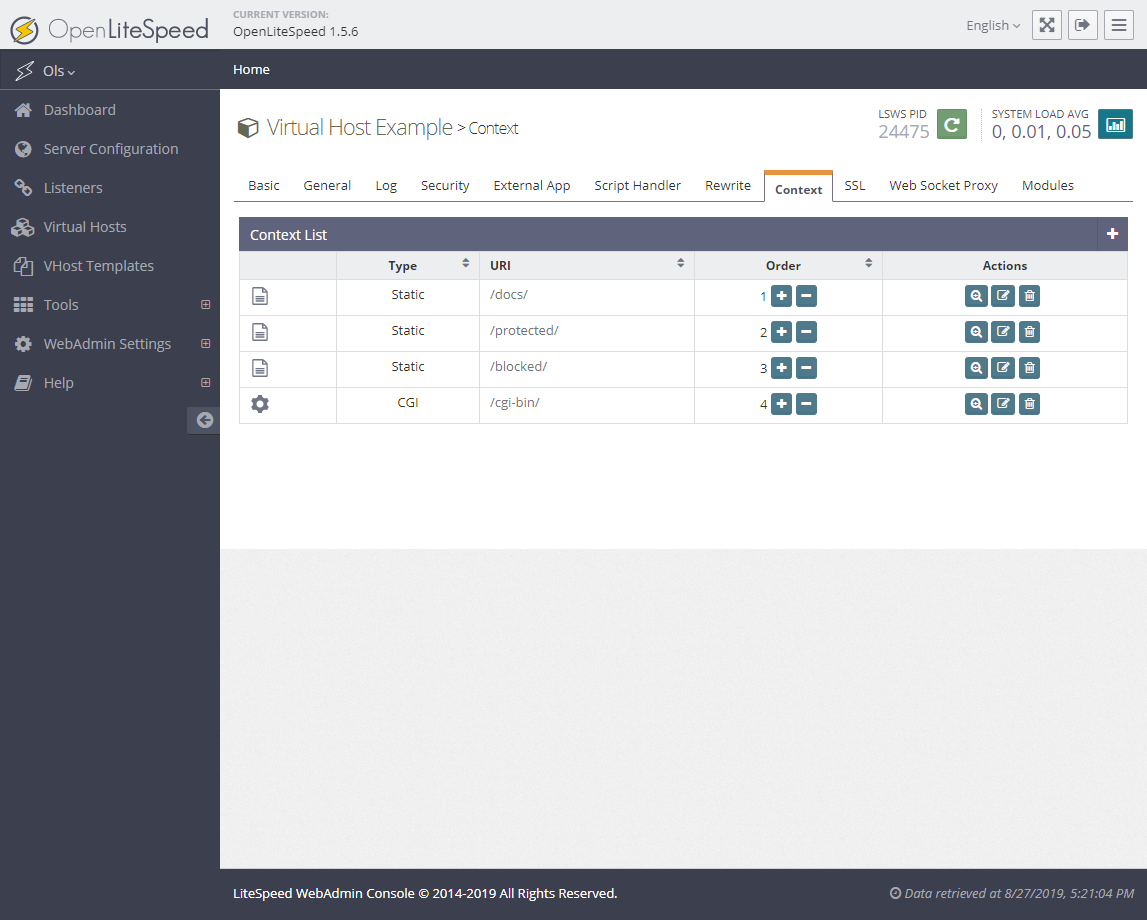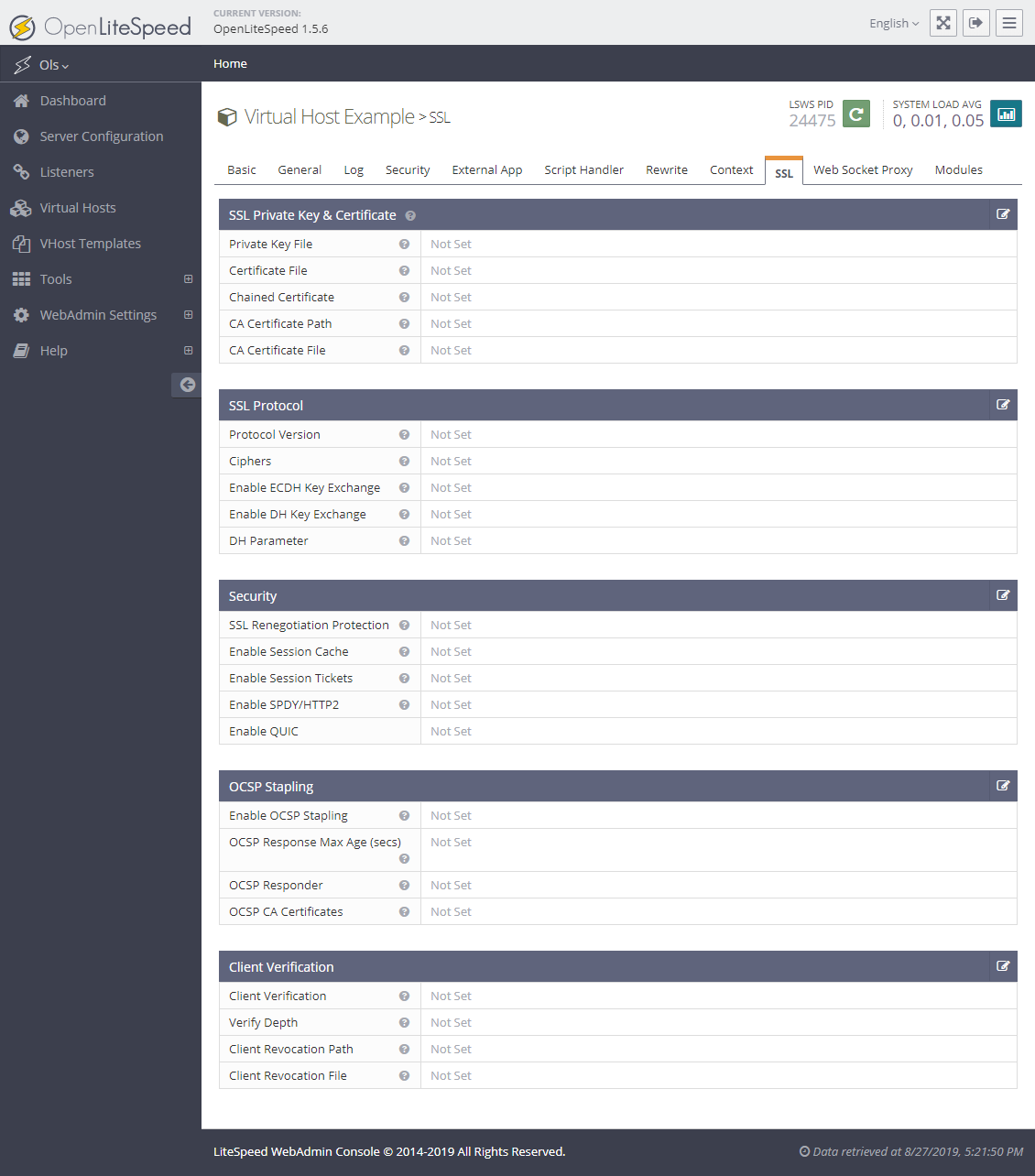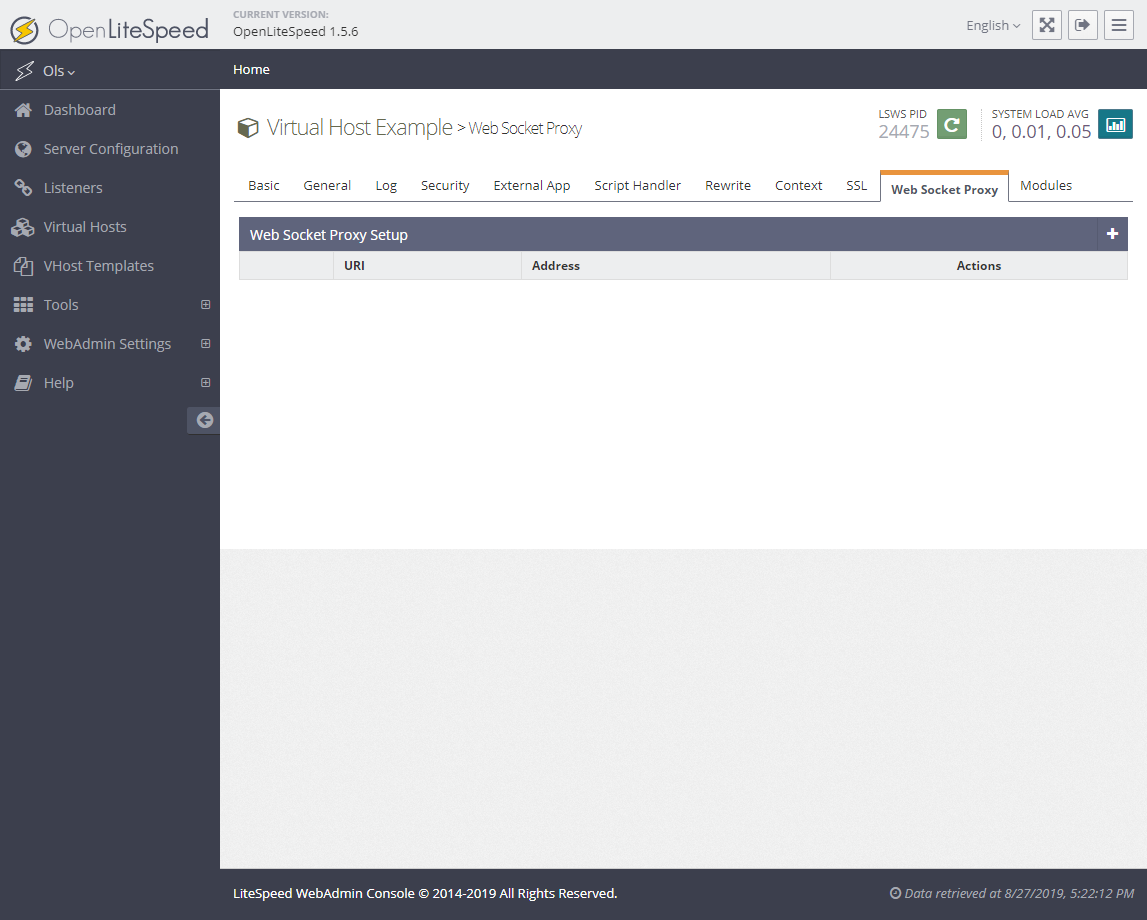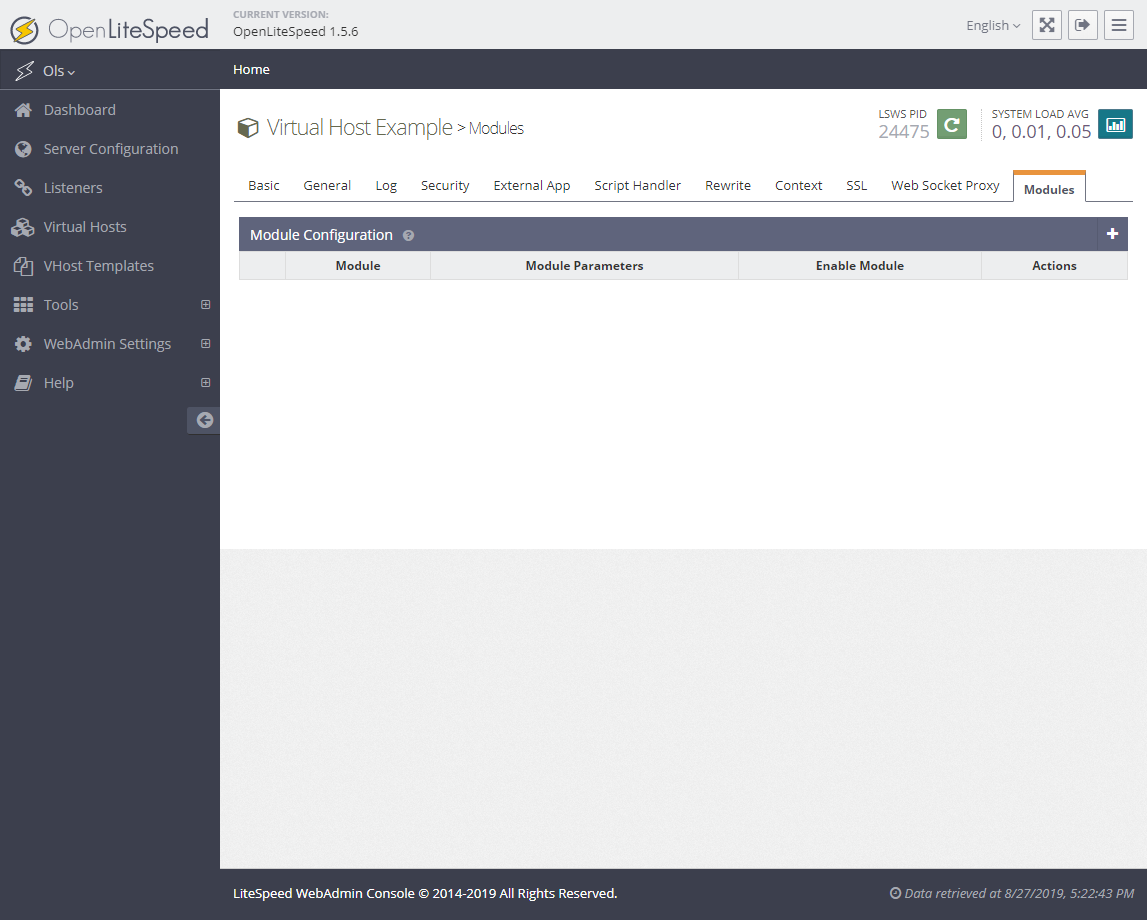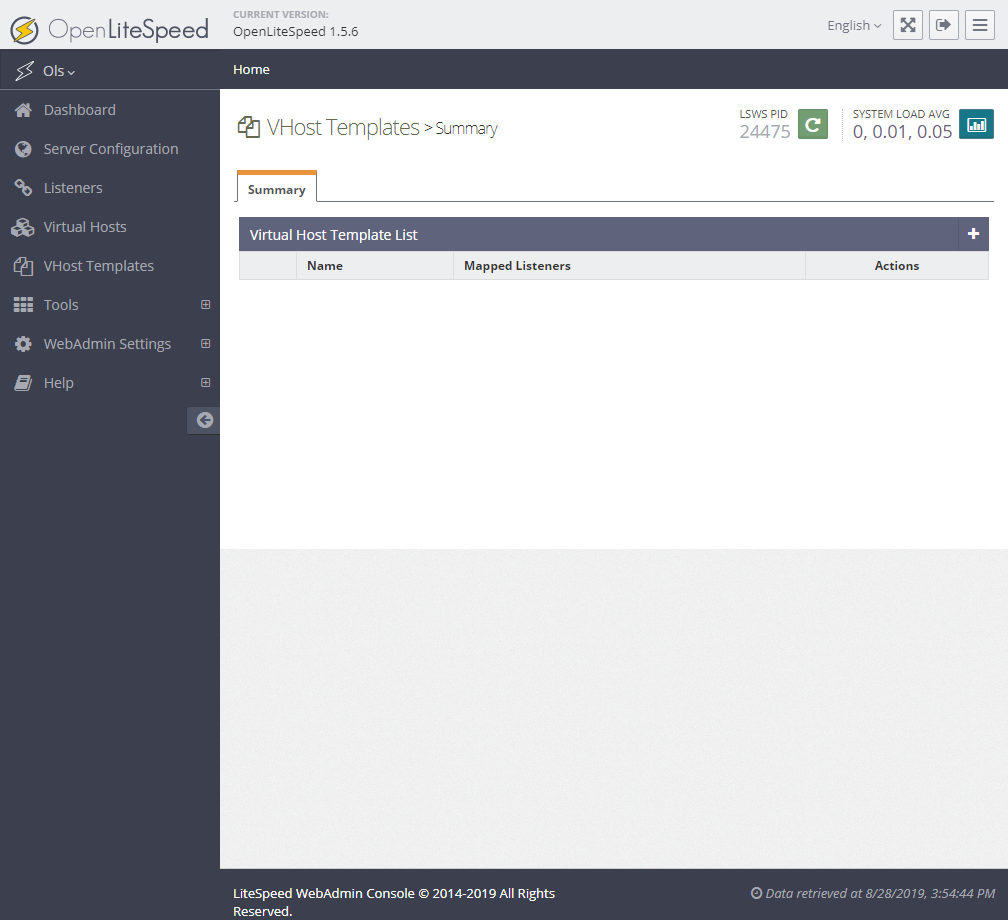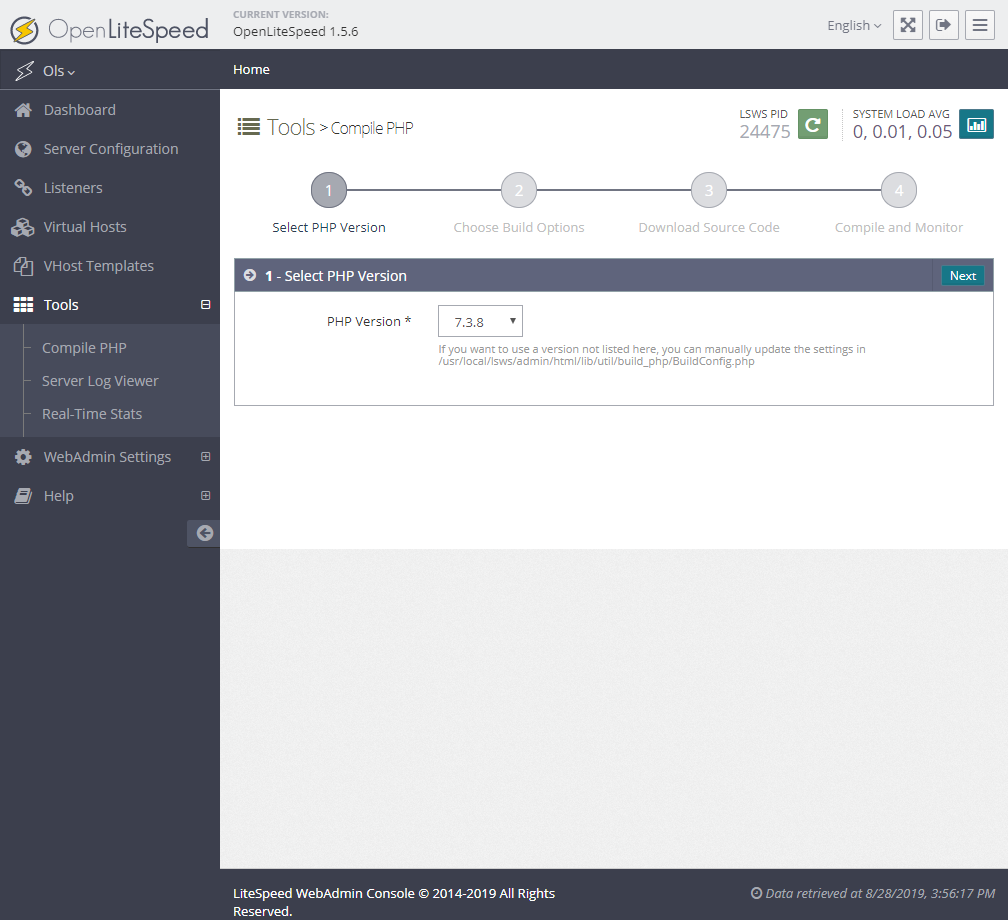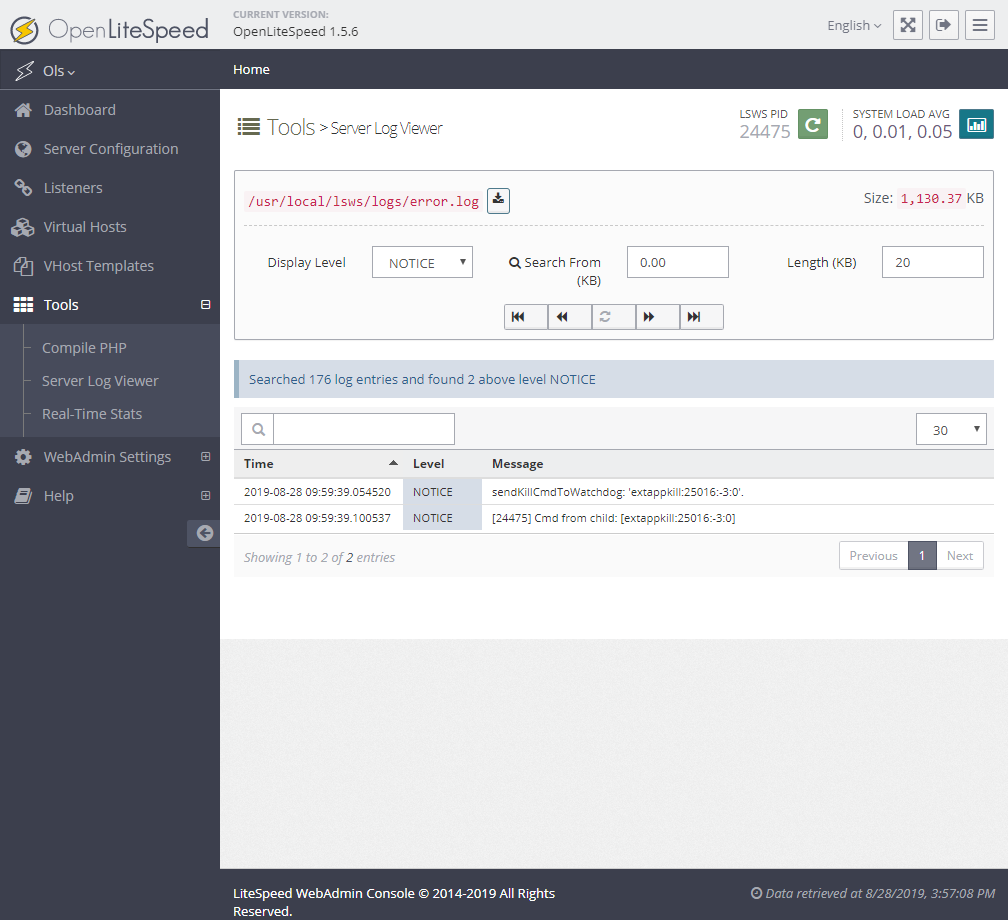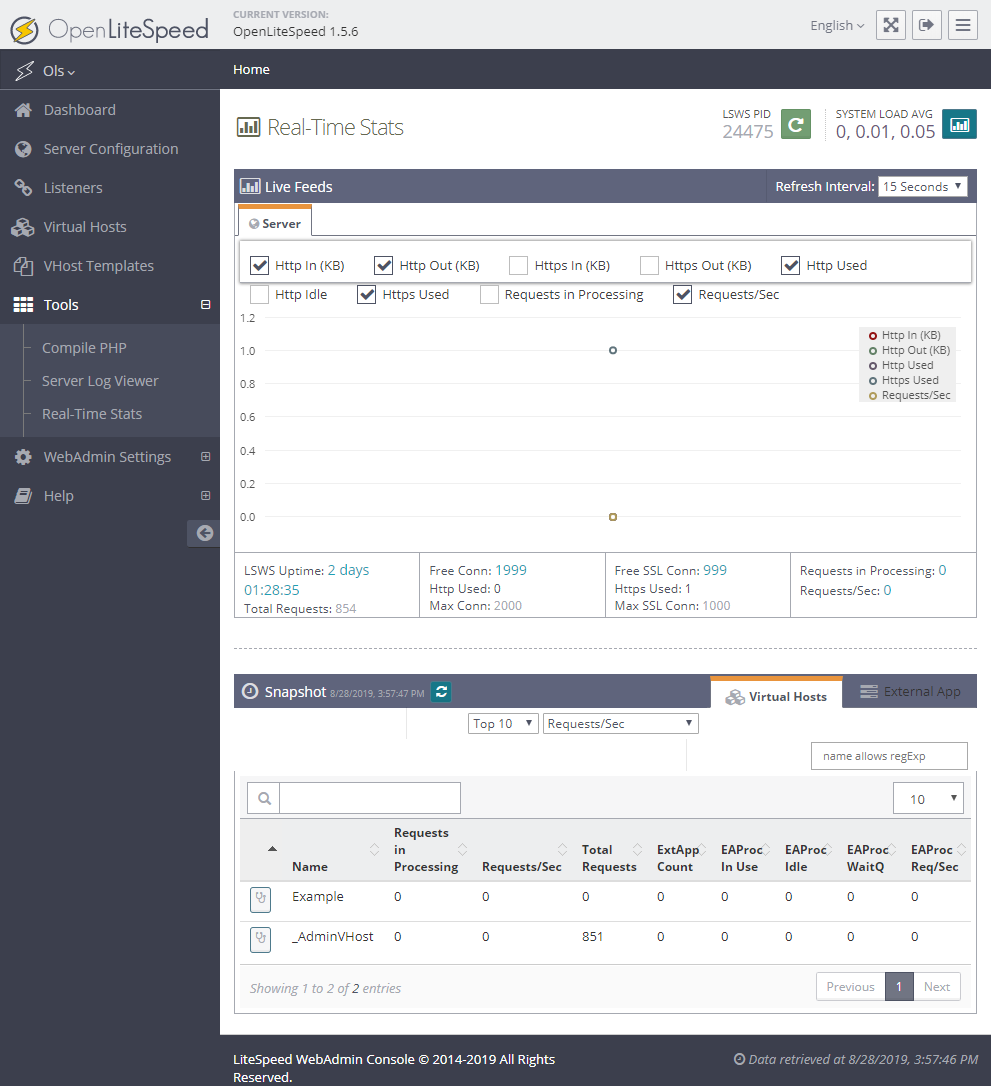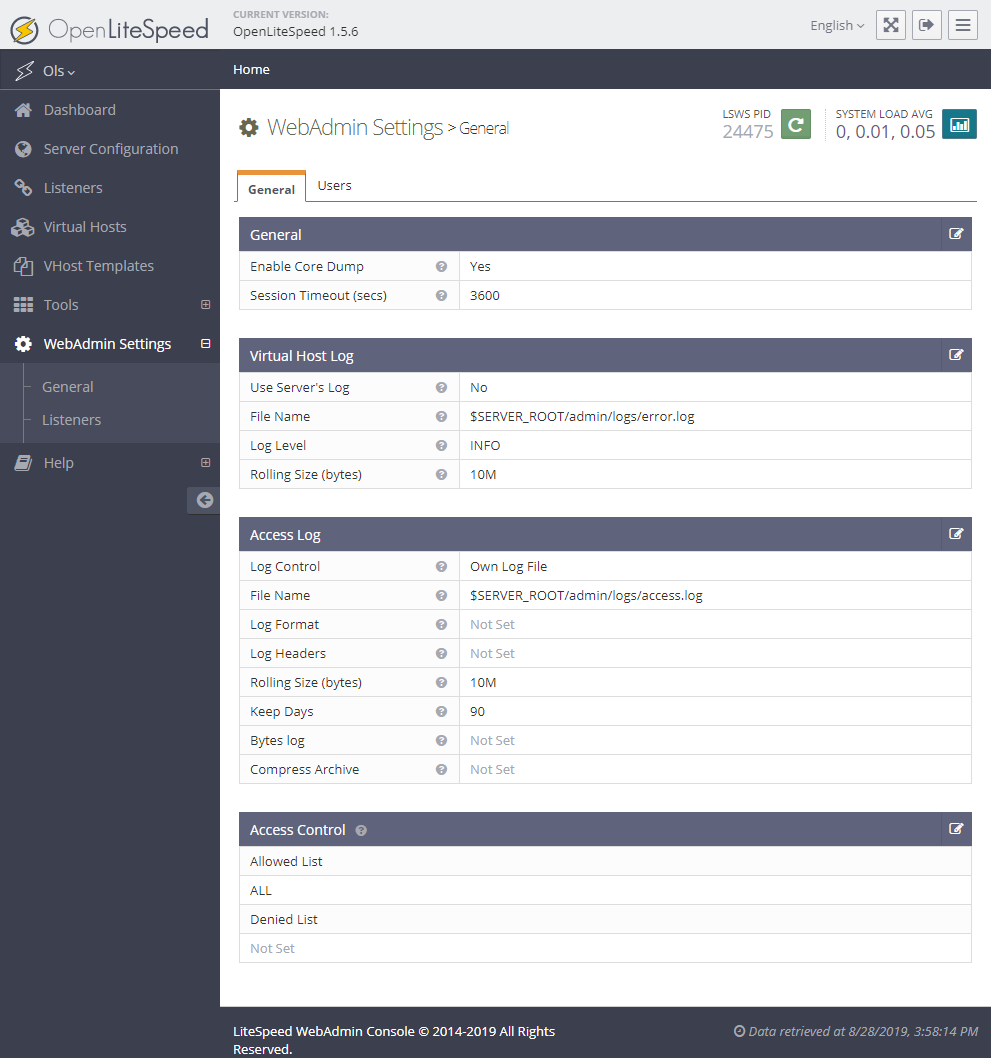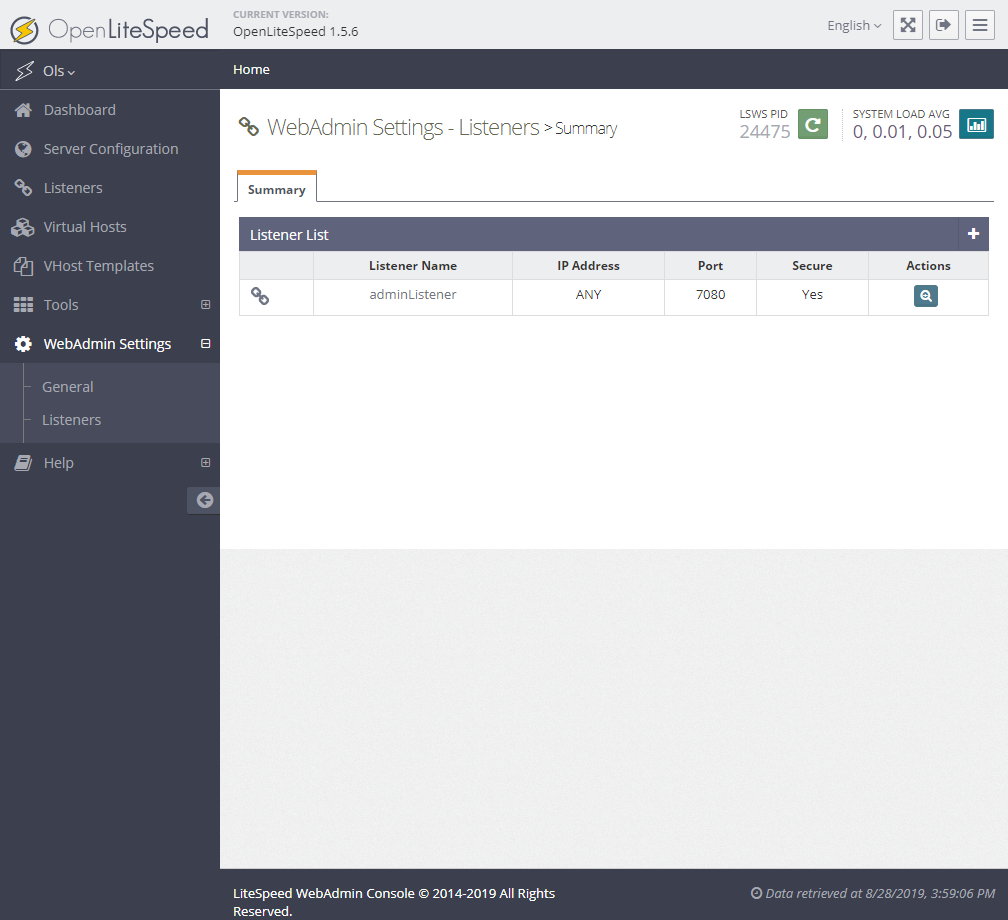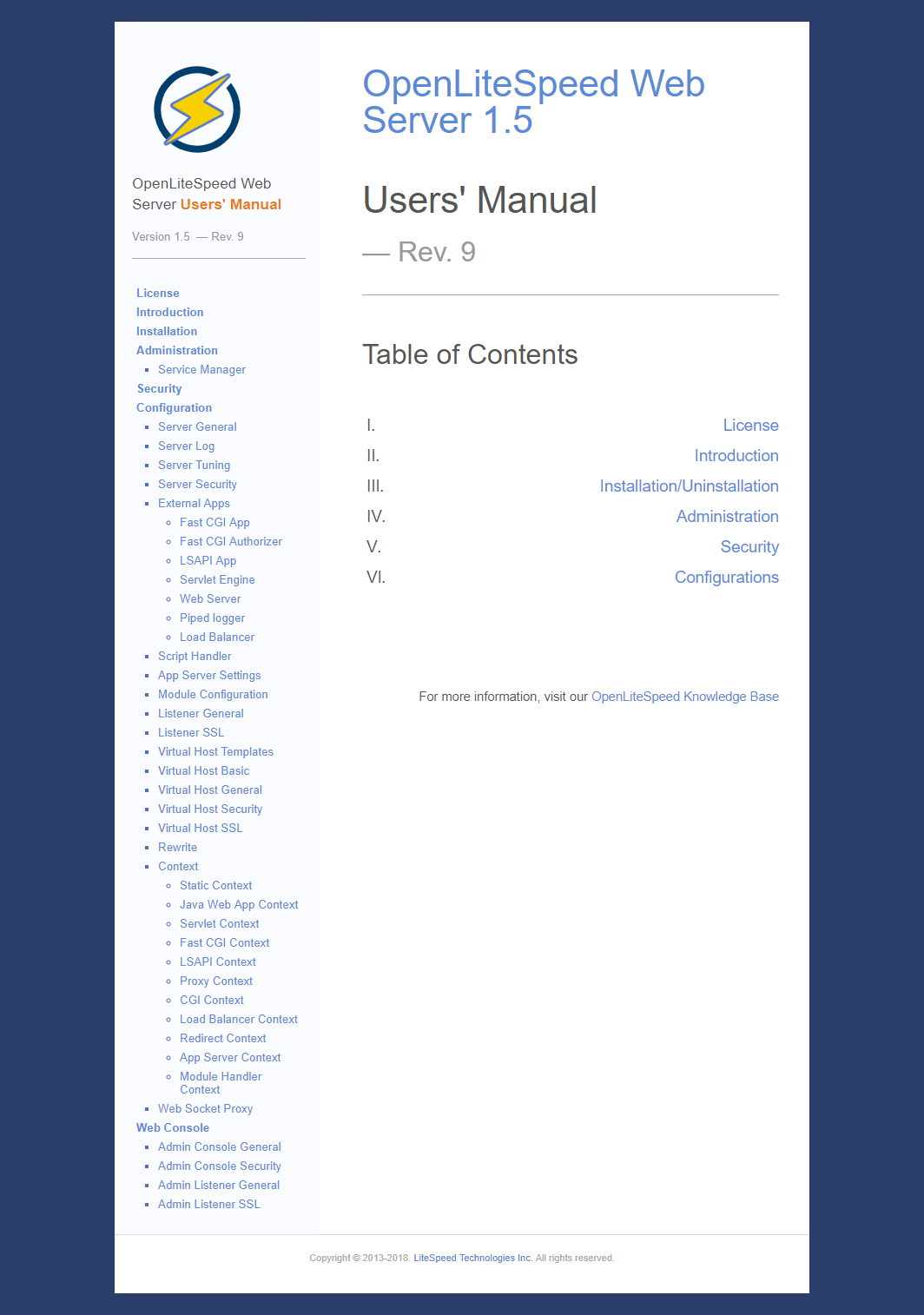Page Contents
WebAdmin Console Makes Configuration Super Easy
One of OpenLiteSpeed’s advantages over Apache and nginx is a GUI interface called the WebAdmin Console. By default you should be able to access it through https://your-server-ip:7080. Make sure port 7080 is open in your firewall. Of course you can configure the port number to another port if you prefer. OLS WebAdmin Console makes OpenLiteSpeed configuration changes so much easier, eliminating the learning curve required for configuration directives. You can easily make configuration changes even you are new to OLS.
OpenLiteSpeed Dashboard
Log in to WebAdmin Console, and the Dashboard page will load by default. This shows realtime live feeds, Listeners and Virtual Hosts, and the Server Error Log.
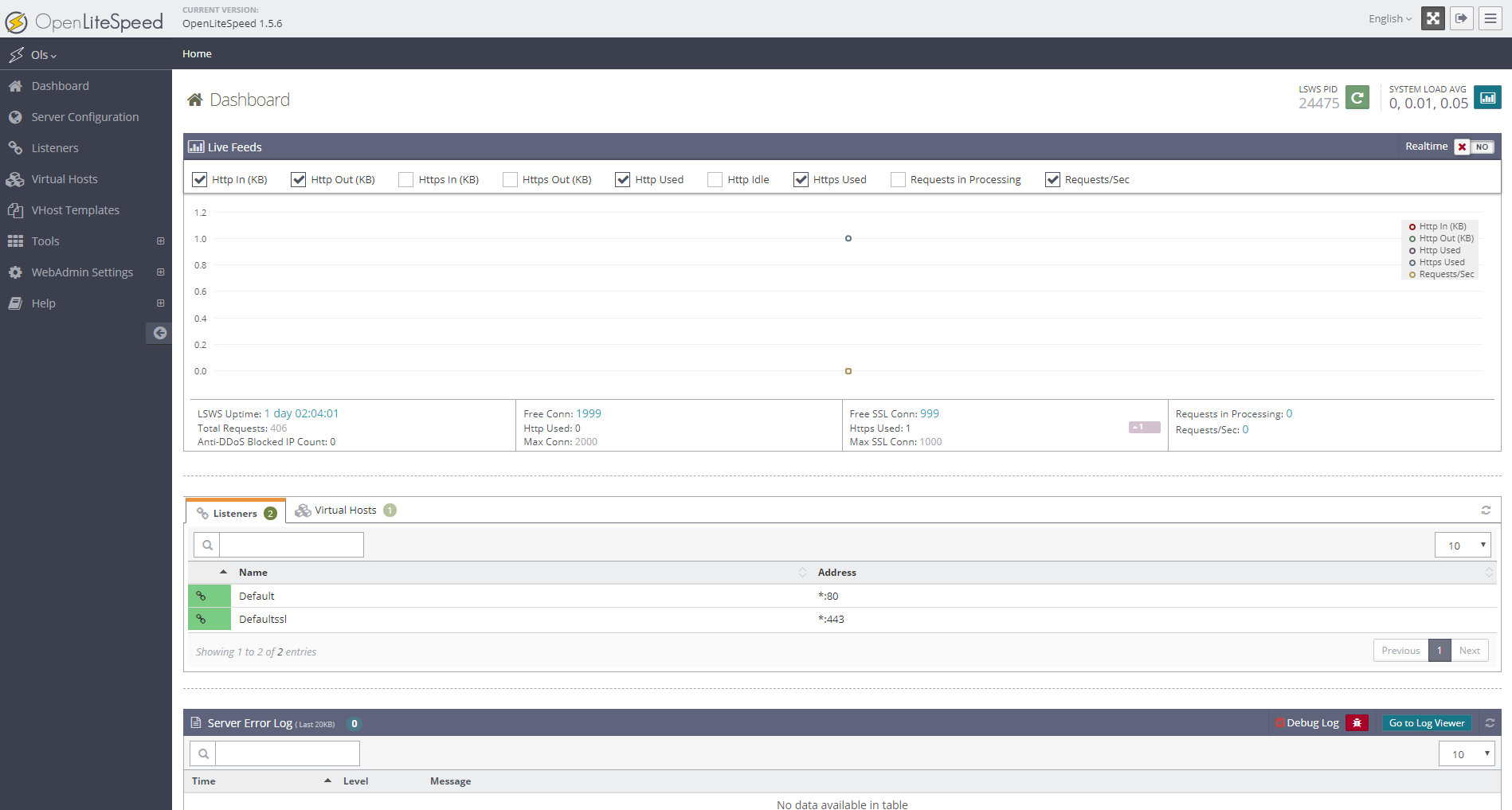
OpenLiteSpeed Shortcuts
Click Ols at the left top corner to reveal a few important shortcut functions: Graceful Restart, Real-Time Stats, Server Log Viewer and Toggle Debug.
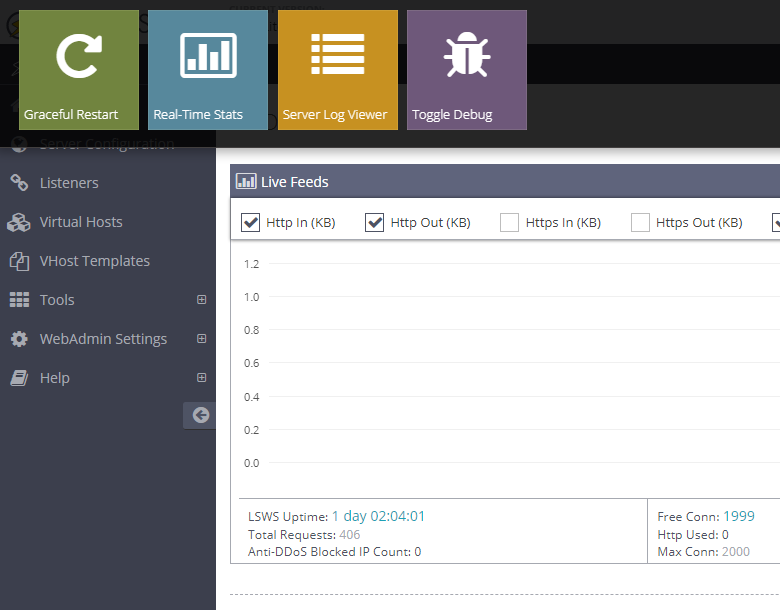
Server configuration
Server Configuration – General