OpenLiteSpeed includes a built-in Per-Client Throttling feature which allows you to block bad IPs.
Navigate to Configuration > Server > Security configurations > Per Client Throttling to find several configuration settings that you can use to limit the request, bandwidth, and connection rate per remote IP address.
Page Contents
Request Throttling
Separate controls are available for throttling requests for static files and dynamic content.
Bandwidth Throttling
The server allows setting separate bandwidth limits for inbound and outbound traffic.
Bandwidth numbers will be rounded up in 4KB increments.
Set to 0 to disable throttling.
The Outbound Bandwidth limit allows serving more unique clients and prevents limited network bandwidth from getting used up by a small number of clients with fast network connections.
Connection Throttling
These settings control concurrent connections coming from one client (IP address) and guard against DoS attacks.
- Connection Hard Limit controls how many concurrent connections are allowed from one IP address. If an IP reaches the hard connection limit, the web server will immediately close newly accepted connections from that IP address, and move on to pending connections from different IP addresses. As almost all web browsers support keep-alive/persistent connections (multiple requests pipelined through one connection), the number of connections required in normal browsing is very small. Typically, one connection is enough, but some web browsers try to establish additional connections to speed up downloading. Allowing 4 to 10 connections from one IP is recommended. Less than that will probably affect normal web services.
- Use Connection Soft Limit, Grace Period, and Banned Period to spot and mitigate abusers: An IP address that stays over the soft limit for the length of the grace period will be banned for the length of time set in Banned Period. This is a good way to identify IPs that should be added to the Denied List.
- Note: The number of connections can temporarily exceed the soft limit during the grace period, as long as it is under the hard limit. After the grace period, if it is still above the soft limit, then no more connections will be allowed from that IP for duration of the banned period.
Example
Default Settings:
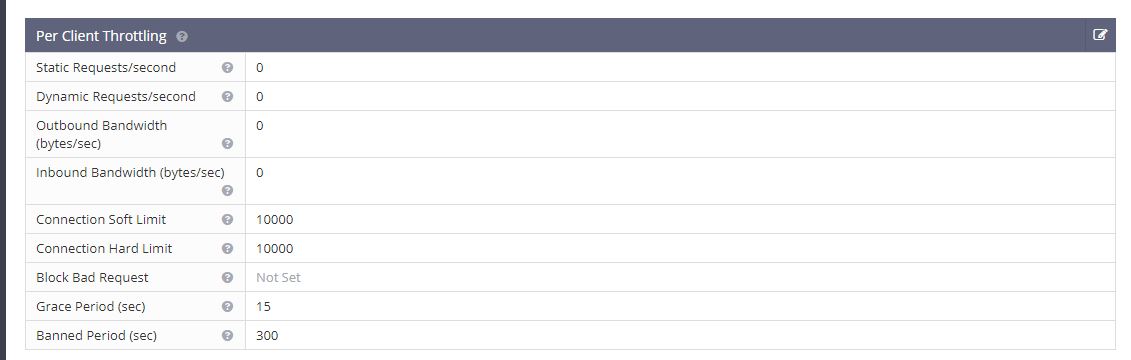
Updated Settings:
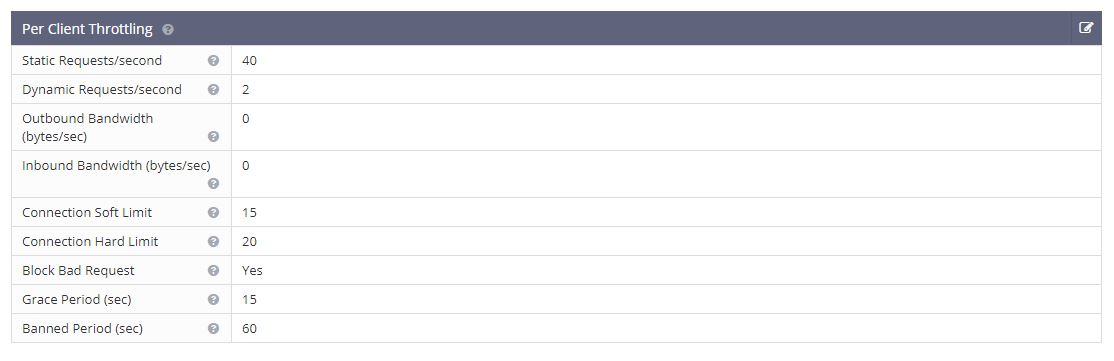
Static Requests/second = 40
Dynamic Requests/second = 2
Outbound Bandwidth (bytes/sec) = 0
Inbound Bandwidth (bytes/sec) = 0
Connection Soft Limit = 15
Connection Hard Limit = 20
Block Bad Request = Yes
Grace Period (sec) = 15
Banned Period (sec) = 60
Explanation: An IP that has established more than 20 connections with the web server, or has established over 15 connections of over 15 seconds (the grace period), is treated as a DoS-attacker. The server will ban the IP for 60 seconds and record a log entry in the error log file. To exclude any IP from the client throttle limits (and bypass DDoS detection), add the IP with a trailing T (aka trusted) in Allowed List (WebAdmin Console > Server > Security > Access Control).
The hard limit can be adjusted based on an attacker’s strategy. If the botnet is not very aggressive, you will need to lower the limit to just below their max connection per IP, to make sure it won’t affect a regular user. If they only make very few connections per IP, do not use the hard limit to detect them.

