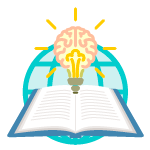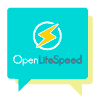Resources
Documentation
Need assistance?
Get installation and configuration instructions for a variety of scenarios.
Frequently Asked Questions
Is OpenLiteSpeed completely free?
Yes, OpenLiteSpeed is Open Source and is free to download, use, distribute, and modify under GPLv3.
Can I use OpenLiteSpeed in a proprietary product?
Sure. Please contact us about obtaining an OEM license.
What’s the difference between OpenLiteSpeed and LiteSpeed Enterprise?
Our Open Source web server is held to the same high standards as our Enterprise server. The biggest difference between them is in the area of Apache compatibility. LSWS Enterprise is designed to be a drop-in Apache replacement, while OLS is not. OLS does, however, understand Apache directives.
Sometimes new features are added to OLS before LSWS, and as such OpenLiteSpeed may be considered less stable.
OLS supports HTTP/2 and SSL, but it does not yet support QUIC.
For a more detailed comparison between the two versions, please see this chart.
What are the benefits of using OpenLiteSpeed?
- Event-driven architecture with extremely low resource (CPU and RAM) overhead.
- Handles hundreds of thousands of concurrent connections without load spikes.
- WebAdmin GUI with real-time statistics.
- Rewrite engine uses Apache mod_rewrite syntax.
- Worker processes for scalability. Ability to bind certain processes to particular workers.
- High-performance coding using kqueue (FreeBSD and OS X), epoll (Linux), /dev/poll (Solaris), and poll.
- High-performance page caching.
- Support of third-party modules through API (LSIAPI).
For more, see our features page.
How do I switch from Apache to OpenLiteSpeed?
You can create virtual hosts on OLS as you did with Apache. Configure PHP, copy the rewrite rules to the similar contexts in OLS, migrate all files and databases, and you’re done! You can also use CyberPanel to automate some of these processes.
Can OpenLiteSpeed read my existing Apache configuration?
Unfortunately, no. This is only a feature available for LiteSpeed Enterprise. However, you can simply set up all virtual hosts through the GUI, which is much easier than setting those up on Apache.
Can I use OpenLiteSpeed as a reverse proxy like NGiNX does?
Yes, OpenLiteSpeed can be setup as a proxy to a backend web server (reverse proxy).
With a proxy context for a single backend virtual host, or rewrite rules for name-based backend vhosts, OpenLiteSpeed can serve part of or an entire virtual host as a proxy to the backend web server. This can speed up static file handling while preserving all of the functionality of the backend server. OpenLiteSpeed’s anti-DDoS capabilities can also be utilized to provide HTTP-level protection for the vhosts.
See our OpenLiteSpeed as Reverse Proxy wiki page for detailed instructions.
Can I use OpenLitespeed as a load balancer like NGiNX does?
Yes, you may use OLS a Load Balancer.
Here is the general flow:
- Set up the backend external apps (Fast CGI app, LSAPI app, servlet/JSP engine, and proxy web server)
- Set up a load balancer external app that utilizes the backend apps
- Point a vhost to the load balancer external app.
For step-by-step instructions, see our Use OpenLiteSpeed as Load Balancer kbase page.
Another option: our Web ADC enterprise-level load balancer product.
What’s LSPHP? How does it compare to PHP-FPM?
LSPHP is PHP with LSAPI.
LiteSpeed Server Application Programming Interface (LSAPI) is designed specifically for seamless, optimized communication between LiteSpeed Web Server and third party web applications. It offers excellent PHP performance and low memory footprint, coupled with great security and support for opcode caching.
OpenLiteSpeed is able to work with Apache through LiteSpeed LSAPI module mod_lsapi. This setup results in visible performance improvements.
LSPHP features easier installation than PHP-FPM and easier integration with any control panel. LSAPI means faster and more stable dynamic web pages, outperforming PHP-FPM while using fewer resources.
How does OLS compare to Apache and NGiNX?
OLS is faster than NGiNX and Apache, when serving static files like HTML, or dynamic content like PHP.
Typically, NGiNX and Apache are used together, with NGiNX serving as reverse proxy at the front end to handle static content while Apache serves as backend server to handle dynamic content. Because OpenLiteSpeed is much faster at both scenarios, there is no need to employ such a complex setup. You can use OpenLiteSpeed to serve all static files and dynamic content at the same time.
Add in our LSCache caching module, and, OLS can handle thousands of requests/second very easily.
Does OpenLiteSpeed support multiple PHP versions?
Yes. You can set up multiple PHP versions in OpenLiteSpeed. You can also install the same version of PHP with different options.
See our wiki for step-by-step instructions for setting up Multipl PHP versions.
Does OpenLiteSpeed support PHP SuEXEC?
Yes. You can set up PHP to run as a virtual host account owner to avoid seeing other owners’ files.
Are my existing Apache .htaccess rewrite rules compatible with OpenLiteSpeed?
OpenLiteSpeed supports Apache’s mod_rewrite rules using the same syntax, but it doesn’t read .htaccess files or support directives other than rewrite rules, like Apache conf directives.
Apache rewrite rules can be copied and pasted into OpenLiteSpeed’s Rewrite Rules field (WebAdmin > Configuration > Virtual Hosts > your virtual host > Rewrite > Rewrite Rules).
Please refer to our Rewrite Rule Differences kbase page for conversion instructions.
Can I use LiteSpeed Cache with OpenLiteSpeed?
Yes, our LiteSpeed Cache plugins for WordPress, Joomla, Drupal and MediaWiki work with OpenLiteSpeed, although some features (like ESI) are not available in OLS.
In addition, You may enable caching through rewrite rules when a cache plugin not available.
How can I quickly install WordPress and LSCache with OpenLiteSpeed?
To set up WordPress and LSCache with OpenLiteSpeed is a fairly easy process.
See our Installing OpenLiteSpeed, WordPress and LSCache blog post for detailed instructions.
Can I use OpenLiteSpeed on cPanel or other control panels?
OpenLiteSpeed can be used with CyberPanel and DirectAdmin control panel. No other control panels are supported at this time.
What’s CyberPanel?
CyberPanel is a complete sysadmin package with built-in support for DNS, FTP, Email, File Manager and automatic SSL. It was built from the ground up with OpenLiteSpeed in mind, and makes site management simple and fun.
Does OpenLiteSpeed support QUIC?
OLS does support HTTP/2 and SSL, but it does not yet support QUIC.
What type of configuration file does OpenLiteSpeed support?
Stating from 1.4.x, OLS uses plain text configuration files instead of xml format.
Does OpenLiteSpeed support ESI?
Currently OpenLiteSpeed does not include ESI support. However this may be a possibility in the future.
Why do some LiteSpeed Cache plugins work with LiteSpeed Enterprise but not OpenliteSpeed?
Most of the cache plugins and rewrite-rules-based cache solutions work well with OLS. A few premium-level cache plugins such as LiteMage Cache Extension for Magento and LiteSpeed Cache Module for Prestashop require ESI to function, and as such currently only work with LiteSpeed Enterprise.
Can OpenLiteSpeed read LiteSpeed Enterprise configuration files?
No. OLS uses a plain text configuration file while LiteSpeed Enterprise uses an XML configuration file.
Can I use Memcached with OLS?
Yes, you can. You can even try LiteSpeed Memcached, a drop-in replacement for Memcached.
We are Here for Your Needs
Bug Report / Latest News
Join the OpenLiteSpeed Development Group.
Technical Questions
You can ask any technical questions on the OpenLiteSpeed forum.
Additional Info
Feel free to contact us with your additional questions.